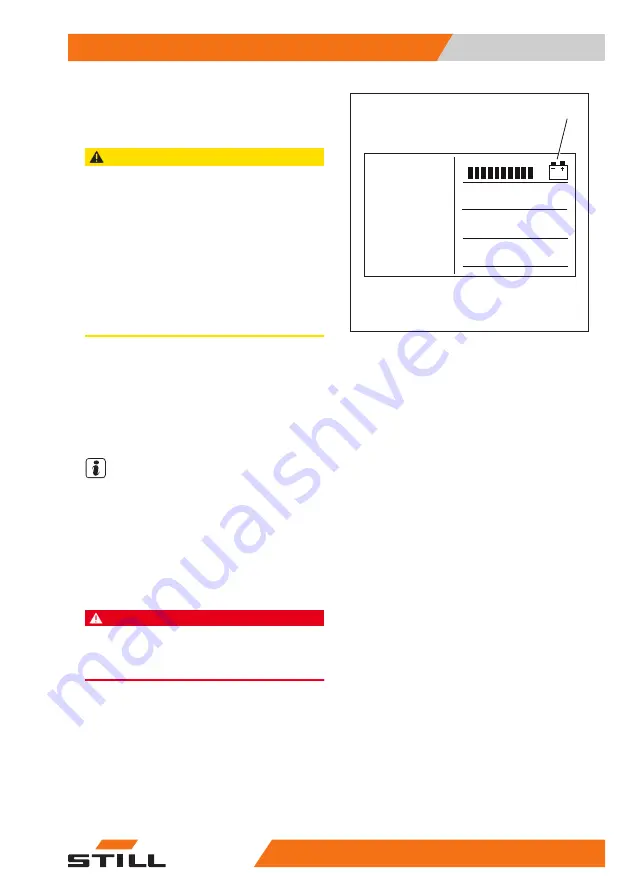
Checking the battery charge sta-
tus
CAUTION
Deep discharges shorten the service life of the bat-
tery.
If there are no bars on the battery charge display (1)
(0% of the available battery capacity, i.e. around
20% of the nominal capacity), it indicates the start of
deep discharge.
–
Avoid deep discharge (no bar on the display).
–
Cease work with the truck immediately.
–
Charge the batteries immediately.
–
Do not leave batteries in a discharged or partly
discharged state.
–
Apply the parking brake.
–
Switch on the key switch.
–
Read the battery charge (1) on the display.
–
Charge a discharged or partly discharged
battery.
NOTE
The battery charge displays shows the availa-
ble battery capacity as a segmented bar graph
in 10% increments. Approx. every 10 seconds,
the display switches between the battery
charge and the remaining operating time.
Charging the lead-acid battery
DANGER
Danger to life and limb!
–
Observe the instructions in the chapter entitled
"Safety regulations when handling the battery".
6311_003-011_V2
1
Operating
4
Handling the battery
279
56358042501 EN - - 11
Summary of Contents for RX60-60
Page 2: ......
Page 13: ...1 Foreword ...
Page 20: ...Overview Foreword 1 Your truck 8 56358042501 EN 11 ...
Page 41: ...2 Safety ...
Page 70: ...Safety 2 Emissions 58 56358042501 EN 11 ...
Page 71: ...3 Overviews ...
Page 83: ...4 Operating ...
Page 336: ...Operating 4 Decommissioning 324 56358042501 EN 11 ...
Page 337: ...5 Maintenance ...
Page 344: ...Maintenance 5 General maintenance information 332 56358042501 EN 11 ...
Page 381: ...6 1000 hour maintenance annual mainte nance ...
Page 385: ...7 Technical data ...
Page 398: ...Technical data 7 Fuse assignment 386 56358042501 EN 11 ...
Page 407: ......
Page 408: ...STILL GmbH 56358042501 EN 11 ...
































