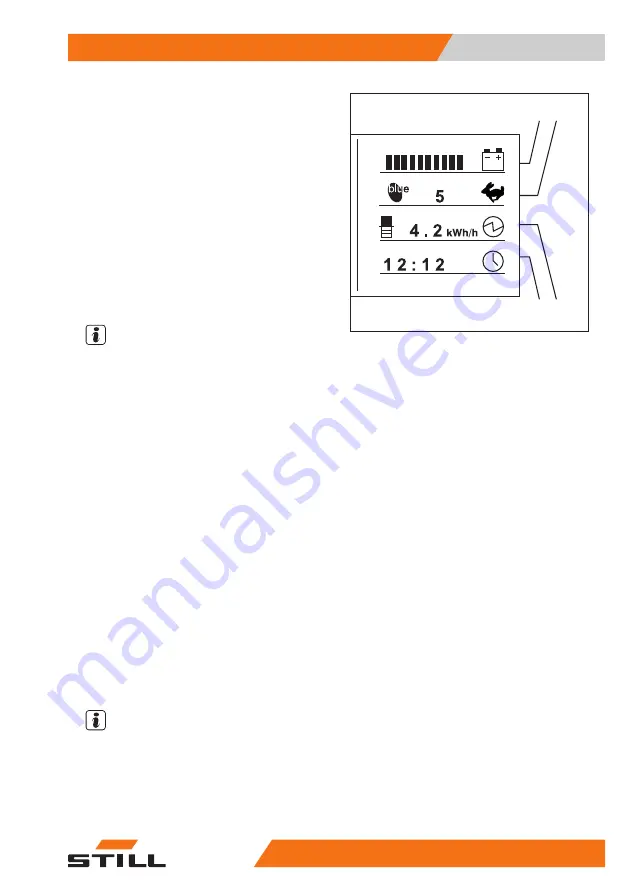
Standard display elements
1
Battery charge
The available battery capacity is shown
in the display field.
2
Drive program
The current traction program (1–5) ap-
pears on the display.
3
Power rating
The average power consumption and
consumption trends are shown in the dis-
play field.
4
Time
The current time appears in the display
field.
NOTE
After connecting the battery, the correct charg-
ing state may not be displayed until the battery
is placed under load in the form of driving or
lifting operations.
Additional information may appear on the dis-
play.
–
If malfunctions occur, refer to the informa-
tion in the chapter entitled "Display messag-
es".
Access authorisation with PIN
code (variant)
Description
Trucks equipped with the "Access authorisa-
tion with PIN code" variant are protected
against unauthorised use by a five-digit driver
PIN. Up to fifty different driver PINs can be de-
fined so that the same truck can be used by
different drivers, each with their own driver
PIN.
NOTE
The driver PINs are defined in a truck control
unit menu that can only be accessed by per-
sons with the corresponding access authorisa-
tion, e.g. fleet managers.
Once the key switch has been switched on,
the input menu for the driver PIN appears on
1 2
3
4
6341_003-006_V3
Operating
4
Switching on
99
56358042501 EN - - 11
Summary of Contents for RX60-60
Page 2: ......
Page 13: ...1 Foreword ...
Page 20: ...Overview Foreword 1 Your truck 8 56358042501 EN 11 ...
Page 41: ...2 Safety ...
Page 70: ...Safety 2 Emissions 58 56358042501 EN 11 ...
Page 71: ...3 Overviews ...
Page 83: ...4 Operating ...
Page 336: ...Operating 4 Decommissioning 324 56358042501 EN 11 ...
Page 337: ...5 Maintenance ...
Page 344: ...Maintenance 5 General maintenance information 332 56358042501 EN 11 ...
Page 381: ...6 1000 hour maintenance annual mainte nance ...
Page 385: ...7 Technical data ...
Page 398: ...Technical data 7 Fuse assignment 386 56358042501 EN 11 ...
Page 407: ......
Page 408: ...STILL GmbH 56358042501 EN 11 ...



































