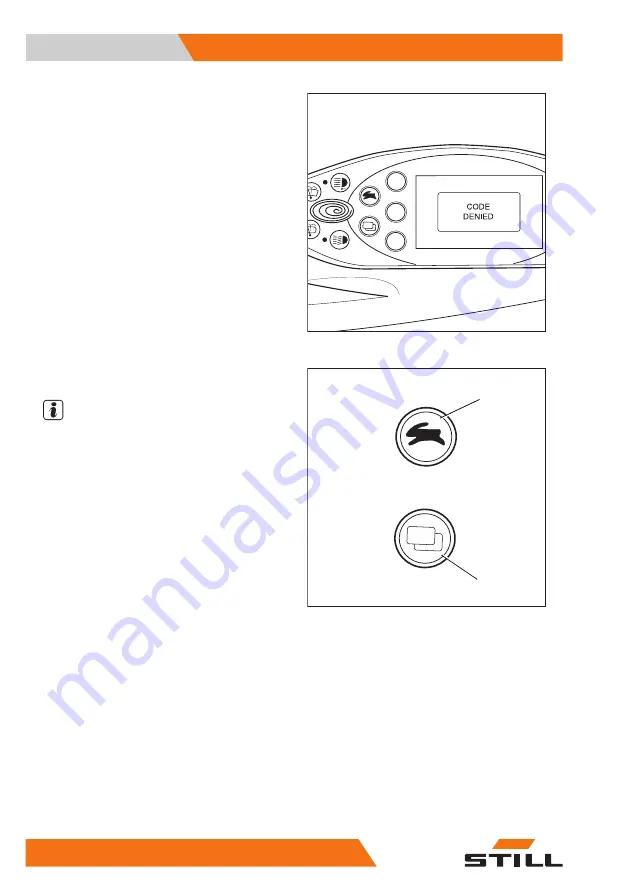
After three invalid entry attempts, the mes-
sage
CODE DENIED
appears. The input is
then locked for five minutes before another at-
tempt can be made.
Defining the driver PIN
NOTE
The driver PINs can be defined only by per-
sons with the appropriate access authorisa-
tion, e.g. fleet managers. To set the driver
PIN, the fleet manager must access the con-
figuration menu. The configuration menu is
password-protected. After entering the pass-
word, the fleet manager can configure general
settings for the truck. To change the pass-
word, see the chapter entitled "Changing the
password".
–
Push the drive program selection button (1)
and the menu change button (2) at the
same time.
8
9
6
7
4
2
0
1
3
5
BQ_024_en_V2
Blue-Q_029_V2
1
2
Operating
4
Switching on
102
56358042501 EN - - 11
Summary of Contents for RX60-60
Page 2: ......
Page 13: ...1 Foreword ...
Page 20: ...Overview Foreword 1 Your truck 8 56358042501 EN 11 ...
Page 41: ...2 Safety ...
Page 70: ...Safety 2 Emissions 58 56358042501 EN 11 ...
Page 71: ...3 Overviews ...
Page 83: ...4 Operating ...
Page 336: ...Operating 4 Decommissioning 324 56358042501 EN 11 ...
Page 337: ...5 Maintenance ...
Page 344: ...Maintenance 5 General maintenance information 332 56358042501 EN 11 ...
Page 381: ...6 1000 hour maintenance annual mainte nance ...
Page 385: ...7 Technical data ...
Page 398: ...Technical data 7 Fuse assignment 386 56358042501 EN 11 ...
Page 407: ......
Page 408: ...STILL GmbH 56358042501 EN 11 ...















































