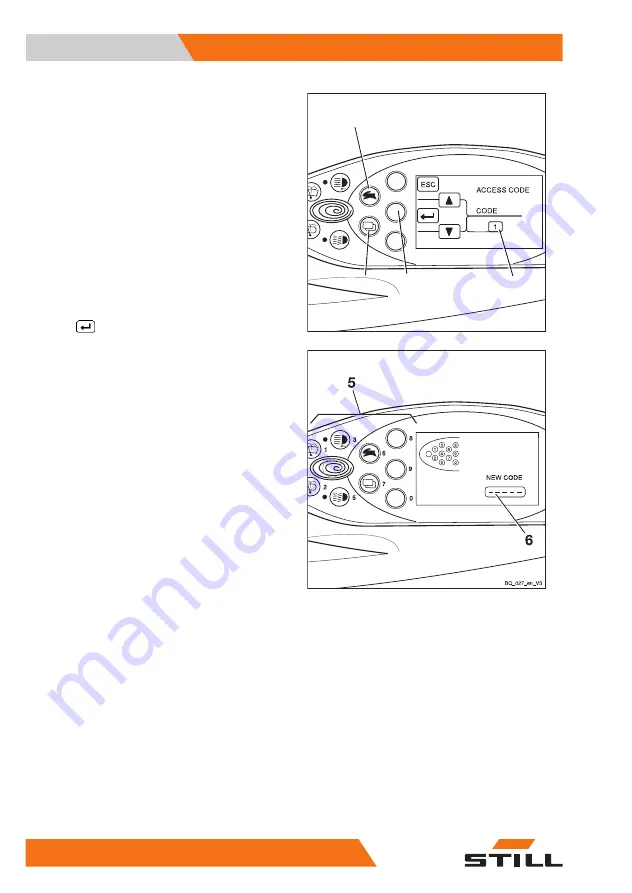
Selecting the driver PIN
In the
ACCESS CODE
menu, there are fifty
possible driver PINs to choose from.
The digit sequences can be set or changed in
the
NEW CODE
submenu.
Once the
ACCESS CODE
menu has been ac-
cessed, the
CODE
selection field (2) contains
the number
1
. The first of the fifty driver PINs
can now be defined.
–
Use the drive program selection button (1)
and the menu change button (4) to select
the desired driver PIN (
1
to
50
).
–
Confirm your selection using Soft-
key
(3).
NEW CODE
appears in the display.
–
Enter the desired driver PIN using the but-
tons or Softkeys (5).
The digits entered do not appear in the dis-
play. Instead they are represented by circles
in the
NEW CODE
field (6).
8
9
6
7
4
2
0
1
3
5
BQ_025_en_V3
1
3
4
2
Operating
4
Switching on
104
56358042501 EN - - 11
Summary of Contents for RX60-60
Page 2: ......
Page 13: ...1 Foreword ...
Page 20: ...Overview Foreword 1 Your truck 8 56358042501 EN 11 ...
Page 41: ...2 Safety ...
Page 70: ...Safety 2 Emissions 58 56358042501 EN 11 ...
Page 71: ...3 Overviews ...
Page 83: ...4 Operating ...
Page 336: ...Operating 4 Decommissioning 324 56358042501 EN 11 ...
Page 337: ...5 Maintenance ...
Page 344: ...Maintenance 5 General maintenance information 332 56358042501 EN 11 ...
Page 381: ...6 1000 hour maintenance annual mainte nance ...
Page 385: ...7 Technical data ...
Page 398: ...Technical data 7 Fuse assignment 386 56358042501 EN 11 ...
Page 407: ......
Page 408: ...STILL GmbH 56358042501 EN 11 ...















































