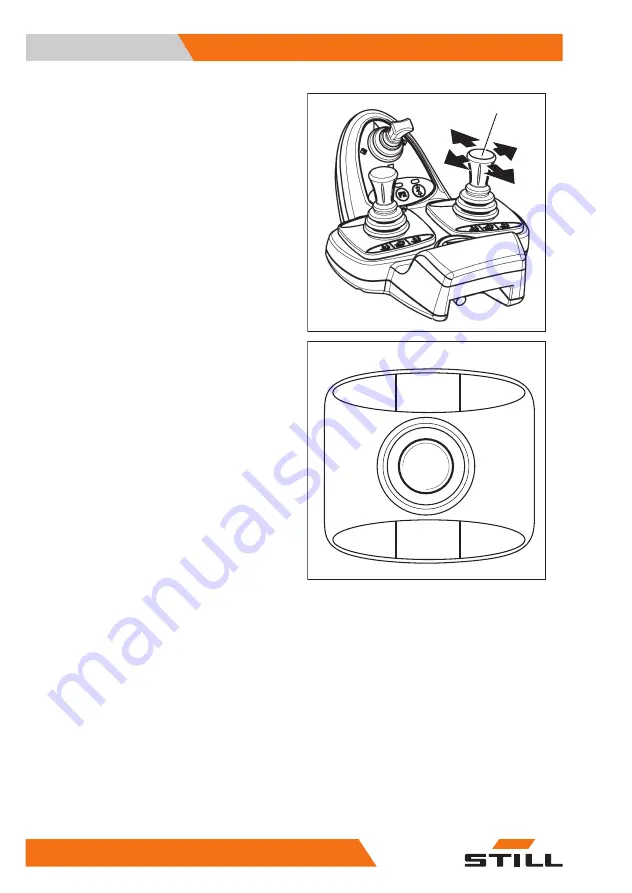
Controlling attachments using a
double mini-lever
The attachments (variants) are controlled in
this version using the "attachments" cross lev-
er (1).
The pictograms on the "attachments" cross
lever show the respective functions that are
activated by this lever.
This essentially involves the following:
–
Move the "attachments"(1) cross lever in
the direction of the arrow (A) .
The attachment moves in accordance with the
pictogram in position (A).
–
Move the "attachments"(1) cross lever in
the direction of the arrow (B) .
The attachment moves in accordance with the
pictogram in position (B).
–
Move the "attachments"(1) cross lever in
the direction of the arrow (C) .
The attachment moves in accordance with the
pictogram in position (C).
–
Move the "attachments"(1) cross lever in
the direction of the arrow (D) .
The attachment moves in accordance with the
pictogram in position (D).
5060_003-113
A
C
B
D
1
5060_003-112_V2
A
C
B
D
Operating
4
Attachments
198
56358042501 EN - - 11
Summary of Contents for RX60-60
Page 2: ......
Page 13: ...1 Foreword ...
Page 20: ...Overview Foreword 1 Your truck 8 56358042501 EN 11 ...
Page 41: ...2 Safety ...
Page 70: ...Safety 2 Emissions 58 56358042501 EN 11 ...
Page 71: ...3 Overviews ...
Page 83: ...4 Operating ...
Page 336: ...Operating 4 Decommissioning 324 56358042501 EN 11 ...
Page 337: ...5 Maintenance ...
Page 344: ...Maintenance 5 General maintenance information 332 56358042501 EN 11 ...
Page 381: ...6 1000 hour maintenance annual mainte nance ...
Page 385: ...7 Technical data ...
Page 398: ...Technical data 7 Fuse assignment 386 56358042501 EN 11 ...
Page 407: ......
Page 408: ...STILL GmbH 56358042501 EN 11 ...

































