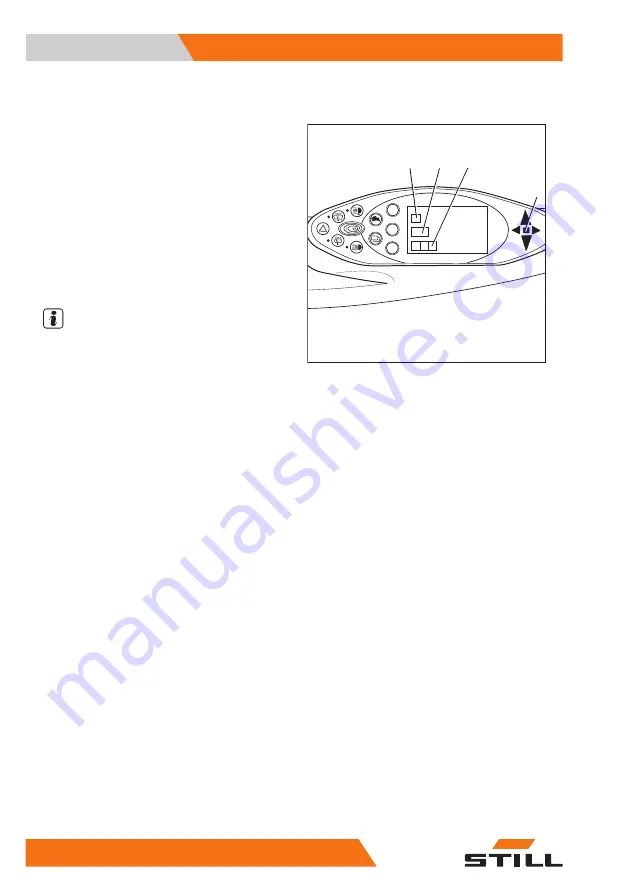
Display messages
Display content
On the display of the display-operating unit,
event-related messages may appear due to
certain truck conditions.
The following types of message may appear
individually or in combination:
●
A graphic symbol (2)
●
The message (3)
●
An error code (4) consisting of a letter and a
four-digit number
NOTE
Each time a message appears, the "Malfunc-
tion" display (1) also lights up.
Messages are always shown repeatedly and
for a certain period of time, according to the
event.
In the case of successive events, the respec-
tive messages are displayed one after another
on the display.
After a few seconds, the display will alternate
between the last shown operating display and
the message.
The frequency of alternation depends on the
type of event.
–
If a message appears, follow these operat-
ing instructions.
Once the event is remedied, the message will
disappear.
If a malfunction continues to occur, the mes-
sage will continue to appear.
–
Park the truck safely.
–
Inform the authorised service centre.
Error code table
The table gives an overview of possible dis-
plays. The "Comment" column contains infor-
mation on how to proceed if any of these mes-
sages are displayed.
8
9
0
6
7
4
2
1
3
5
7312_003-157
2
3
4
1
Operating
4
Display messages
256
56358042501 EN - - 11
Summary of Contents for RX60-60
Page 2: ......
Page 13: ...1 Foreword ...
Page 20: ...Overview Foreword 1 Your truck 8 56358042501 EN 11 ...
Page 41: ...2 Safety ...
Page 70: ...Safety 2 Emissions 58 56358042501 EN 11 ...
Page 71: ...3 Overviews ...
Page 83: ...4 Operating ...
Page 336: ...Operating 4 Decommissioning 324 56358042501 EN 11 ...
Page 337: ...5 Maintenance ...
Page 344: ...Maintenance 5 General maintenance information 332 56358042501 EN 11 ...
Page 381: ...6 1000 hour maintenance annual mainte nance ...
Page 385: ...7 Technical data ...
Page 398: ...Technical data 7 Fuse assignment 386 56358042501 EN 11 ...
Page 407: ......
Page 408: ...STILL GmbH 56358042501 EN 11 ...




































