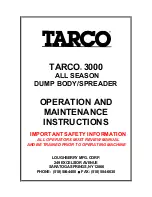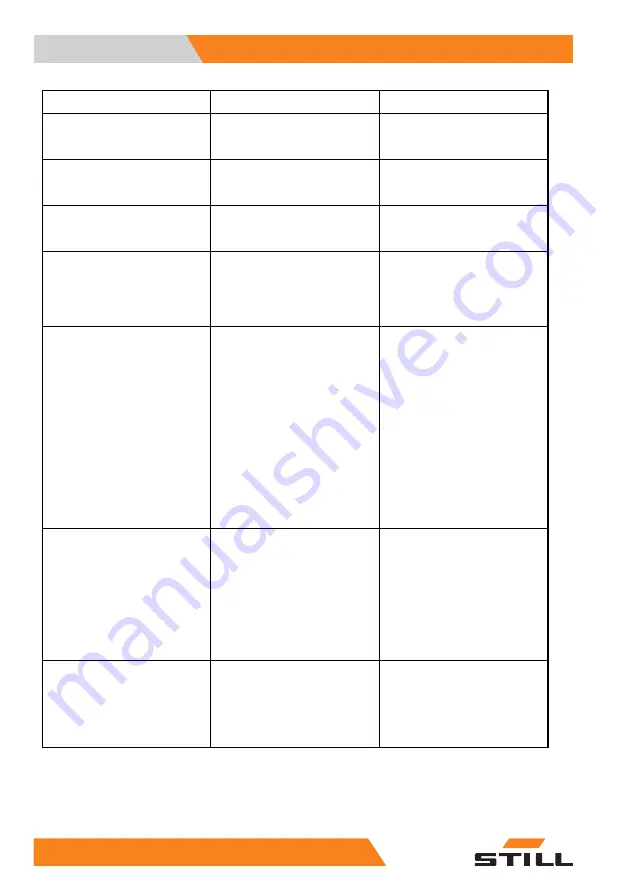
4
Operation
Display messages
Error indication
Effect
Remedy
The actuation noise is clearly
different to the normal noise or
there is no noise at all.
It cannot be guaranteed that the
parking brake has been applied
properly.
Park the truck safely.
Notify the authorised service
centre.
A warning signal is issued from
signal horn or another acoustic
warning unit in the truck.
It cannot be guaranteed that the
parking brake has been applied
properly.
Park the truck safely.
Notify the authorised service
centre.
The truck rolls even though
the parking brake has been
applied.
It cannot be guaranteed that the
parking brake has been applied
properly.
Park the truck safely.
Notify the authorised service
centre.
Display and operating unit:
Symbol: "Parking brake"
Display:
APPLY HAND-
BRAKE!
LED flashes.
Parking brake is not applied
automatically.
Press and hold the push button
(1) for five seconds and then
release the push button.
The parking brake will make a
noise when it is applied.
Display and operating unit:
Symbol: "Parking brake
malfunction"
Display:
PARKING BRAKE
Error number:
X6511
The LED (2) in the push button
(1) flashes.
The parking brake fails to
release.
The drive unit is locked.
The error message flashes
every 30 seconds for five
seconds.
Try again to release the parking
brake via the push button (1).
If this solution does not work,
park the truck safely and notify
the service centre.
If the truck needs to be moved
because it is in the way,
release the parking brake
manually. See the chapter
entitled "Emergency operation
of the electric parking brake".
Then park the truck safely in a
different location and notify the
service centre.
Display and operating unit:
Symbol: "Parking brake
malfunction"
Display:
PARKING BRAKE
Error number:
X6512
The LED (2) in the push button
(1) flashes.
The parking brake is not
applied.
The maximum speed is limited
to 5 km/h.
The error message flashes
every 30 seconds for five
seconds.
Try again to apply the parking
brake via the push button (1).
If this solution does not work,
park the truck safely and notify
the authorised service centre.
Apply the parking brake
manually. See the chapter
entitled "Emergency operation
of the electric parking brake".
Symbol: "Service required"
Display:
PARKING BRAKE
Error number:
X6501
The LED (2) in the push button
(1) flashes.
Maintenance time reached.
The error message flashes
every 30 seconds for five
seconds.
Park the truck safely.
Notify the authorised service
centre.
264
174749 EN - 03/2017
Summary of Contents for RX70-16
Page 1: ...Original instructions Diesel truck RX70 16 RX70 18 RX70 20 7311 7312 7313 174749 EN 03 2017 ...
Page 2: ......
Page 4: ......
Page 13: ...1 Foreword ...
Page 35: ...2 Safety ...
Page 49: ...Safety 2 Residual risk 174749 EN 03 2017 37 ...
Page 67: ...3 Overviews ...
Page 78: ...3 Overviews Operating and display elements 66 174749 EN 03 2017 ...
Page 79: ...4 Operation ...
Page 310: ...4 Operation Shutdown 298 174749 EN 03 2017 ...
Page 311: ...5 Maintenance ...
Page 318: ...5 Maintenance General maintenance information 306 174749 EN 03 2017 ...
Page 322: ...5 Maintenance General maintenance information 310 174749 EN 03 2017 ...
Page 354: ...5 Maintenance Remaining ready for operation 342 174749 EN 03 2017 ...
Page 359: ...6 Technical data ...
Page 367: ...Technical data 6 Ergonomic dimensions 174749 EN 03 2017 355 ...
Page 378: ......
Page 379: ......
Page 380: ...STILL GmbH 174749 EN 03 2017 ...