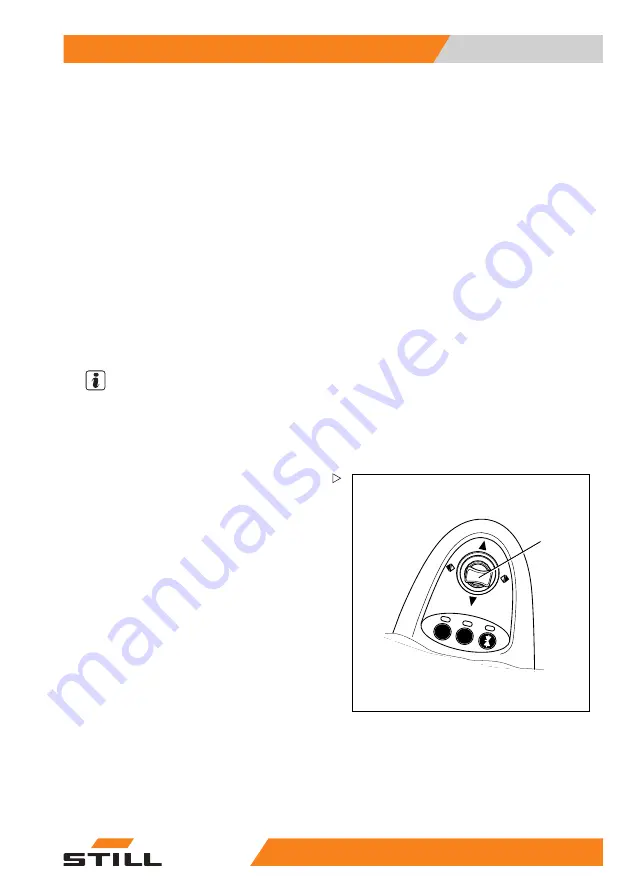
Operation
4
Driving
then decelerated and accelerated again in the
opposite direction (reversing).
The indicator for the selected drive direction
("forwards" (1) or "reverse" (2)) lights up on the
display and operating unit.
Neutral position
If the truck is stopped for an extended period,
select the neutral position to prevent the truck
from suddenly starting if the accelerator pedal
is inadvertently pressed.
– Briefly select the drive direction switch
for the direction opposite to the current
direction.
The drive direction indicator on the display and
operating unit goes out.
NOTE
When the seat is vacated, the drive direction
switch is set to "Neutral". To drive, the drive
direction switch must be actuated again.
5060_003-096
F1
F2
1
Actuating the drive direction switch,
mini-lever version
– For the "forwards" drive direction, push the
cross lever (1) forwards
– For the "backwards" drive direction, push
the cross lever backwards
174749 EN - 03/2017
123
Summary of Contents for RX70-16
Page 1: ...Original instructions Diesel truck RX70 16 RX70 18 RX70 20 7311 7312 7313 174749 EN 03 2017 ...
Page 2: ......
Page 4: ......
Page 13: ...1 Foreword ...
Page 35: ...2 Safety ...
Page 49: ...Safety 2 Residual risk 174749 EN 03 2017 37 ...
Page 67: ...3 Overviews ...
Page 78: ...3 Overviews Operating and display elements 66 174749 EN 03 2017 ...
Page 79: ...4 Operation ...
Page 310: ...4 Operation Shutdown 298 174749 EN 03 2017 ...
Page 311: ...5 Maintenance ...
Page 318: ...5 Maintenance General maintenance information 306 174749 EN 03 2017 ...
Page 322: ...5 Maintenance General maintenance information 310 174749 EN 03 2017 ...
Page 354: ...5 Maintenance Remaining ready for operation 342 174749 EN 03 2017 ...
Page 359: ...6 Technical data ...
Page 367: ...Technical data 6 Ergonomic dimensions 174749 EN 03 2017 355 ...
Page 378: ......
Page 379: ......
Page 380: ...STILL GmbH 174749 EN 03 2017 ...


































