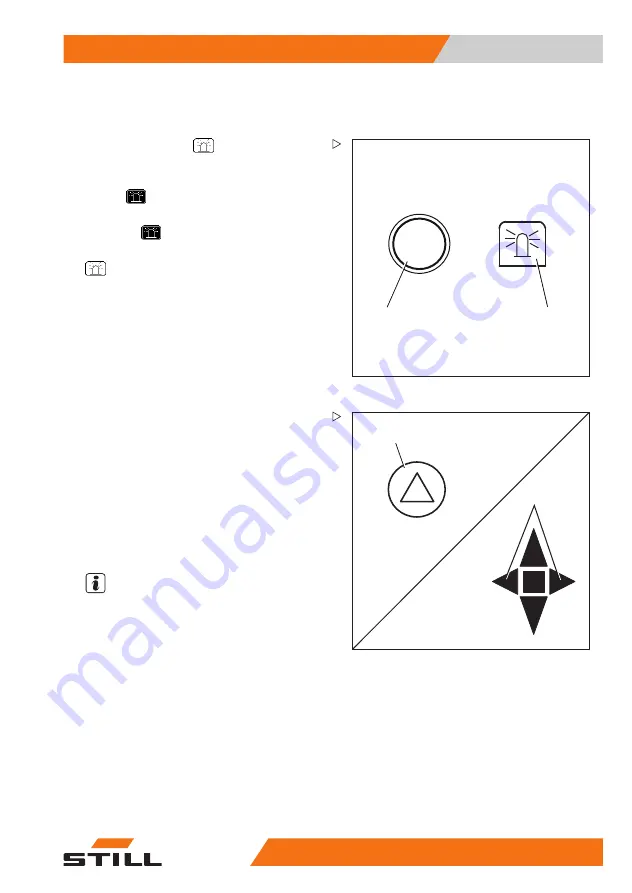
Operation
4
Auxiliary equipment
Switching the rotating beacon on and
off
5060_003-045_V2
2
1
– Press the Softkey
(1) to switch on the
rotating beacon.
The rotating beacon is switched on. The
symbol
is displayed.
– To switch off the rotating beacon, press the
Softkey
.
The rotating beacon goes out. The symbol
(2) is displayed.
5060_003-011_V2
1
2
Switching the hazard warning
system on and off
– To switch on the hazard warning system,
press the button (1).
All turn indicators and indicator lights (2) flash.
– To switch off the hazard warning system,
press the button (1) again.
The hazard warning system goes out.
NOTE
To switch on the hazard warning system
without the key switch being switched on,
press and hold the button for three seconds.
57348011850 EN - 02/2019 - 11
219
Summary of Contents for RX70-40
Page 2: ......
Page 4: ......
Page 13: ...1 Foreword ...
Page 33: ...2 Safety ...
Page 66: ...2 Safety Emissions 54 57348011850 EN 02 2019 11 ...
Page 67: ...3 Overviews ...
Page 78: ...3 Overviews Operating devices and display elements 66 57348011850 EN 02 2019 11 ...
Page 79: ...4 Operation ...
Page 320: ...4 Operation Decommissioning 308 57348011850 EN 02 2019 11 ...
Page 321: ...5 Maintenance ...
Page 328: ...5 Maintenance General maintenance information 316 57348011850 EN 02 2019 11 ...
Page 332: ...5 Maintenance General maintenance information 320 57348011850 EN 02 2019 11 ...
Page 334: ...5 Maintenance General maintenance information 322 57348011850 EN 02 2019 11 ...
Page 364: ...5 Maintenance Preserving operational readiness 352 57348011850 EN 02 2019 11 ...
Page 371: ...6 Technical data ...
Page 382: ...6 Technical data Fuse assignment 370 57348011850 EN 02 2019 11 ...
Page 391: ......


































