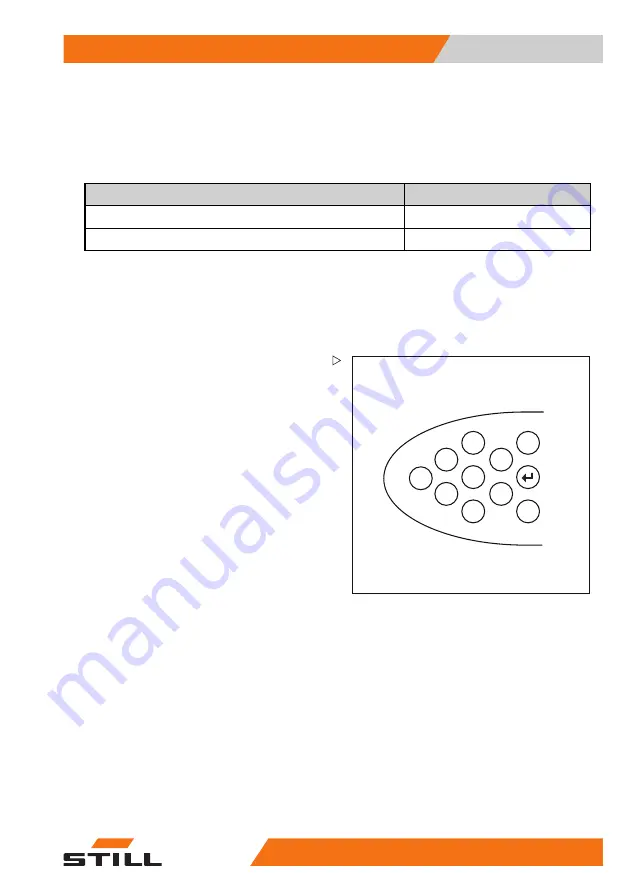
Operation
4
Operating the display and operating unit
Status LEDs of the function keys for
additional electrical installations
The current switch status of a button is indi-
cated with LEDs next to the relevant function
key for the additional electrical installation.
Description
LED
Function off
LED OFF
Function on
LED ON
.
Symbols for numeric keypad
The buttons and Softkeys that can be used to
enter numbers and to cancel or confirm input
values are shown in the display.
BQ_037
1
2
6
7
3
4
5
ESC
Screen for entering the fleet manager pass-
word:
57348011800 EN - 11/2018
115
Summary of Contents for RX70 Series
Page 2: ......
Page 4: ......
Page 13: ...1 Foreword ...
Page 21: ...Foreword 1 Your truck 57348011800 EN 11 2018 9 ...
Page 38: ...1 Foreword Environmental considerations 26 57348011800 EN 11 2018 ...
Page 39: ...2 Safety ...
Page 53: ...Safety 2 Residual risk 57348011800 EN 11 2018 41 ...
Page 71: ...3 Overviews ...
Page 83: ...4 Operation ...
Page 321: ...5 Maintenance ...
Page 328: ...5 Maintenance General maintenance information 316 57348011800 EN 11 2018 ...
Page 330: ...5 Maintenance General maintenance information 318 57348011800 EN 11 2018 ...
Page 334: ...5 Maintenance General maintenance information 322 57348011800 EN 11 2018 ...
Page 378: ...5 Maintenance Remaining ready for operation 366 57348011800 EN 11 2018 ...
Page 379: ...6 1000 hour maintenance annual mainte nance ...
Page 383: ...7 Technical data ...
Page 391: ...Technical data 7 Ergonomic dimensions 57348011800 EN 11 2018 379 ...
Page 394: ...7 Technical data Fuse assignment 382 57348011800 EN 11 2018 ...
Page 404: ......
Page 405: ......
Page 406: ...STILL GmbH 57348011800 EN 11 2018 ...


































