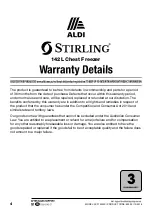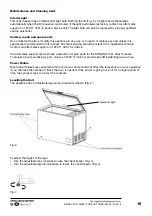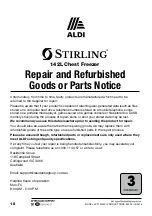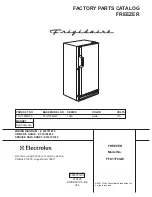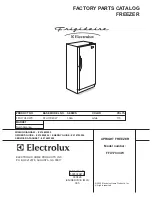9
MODEL: SCF142WE | PRODUCT CODE: 62330 | 10/2018
1
4
5
2
3
Control Panel Layout
Product Overview Cont.
1. Alarm Lamp
This warns you if the temperature is rising and your food may be spoiled.
2. Quick Freeze Lamp
This indicates that the Quick Freeze function has been activated.
3. LED Display
Displays the set temperature inside the freezer.
4. Quick Freeze Button
Press this to activate or deactivate the Quick Freeze Function.
5. Temperature Adjusting Button
Press the button to set the temperature.
For more details on this, see page 11.
Key:
Note.
• Temperature Units
Press and hold the Temperature Adjusting button for 3 seconds to
change the temperature display units from Celsius to Fahrenheit