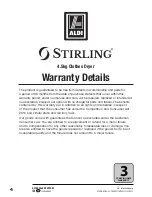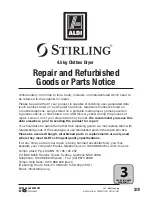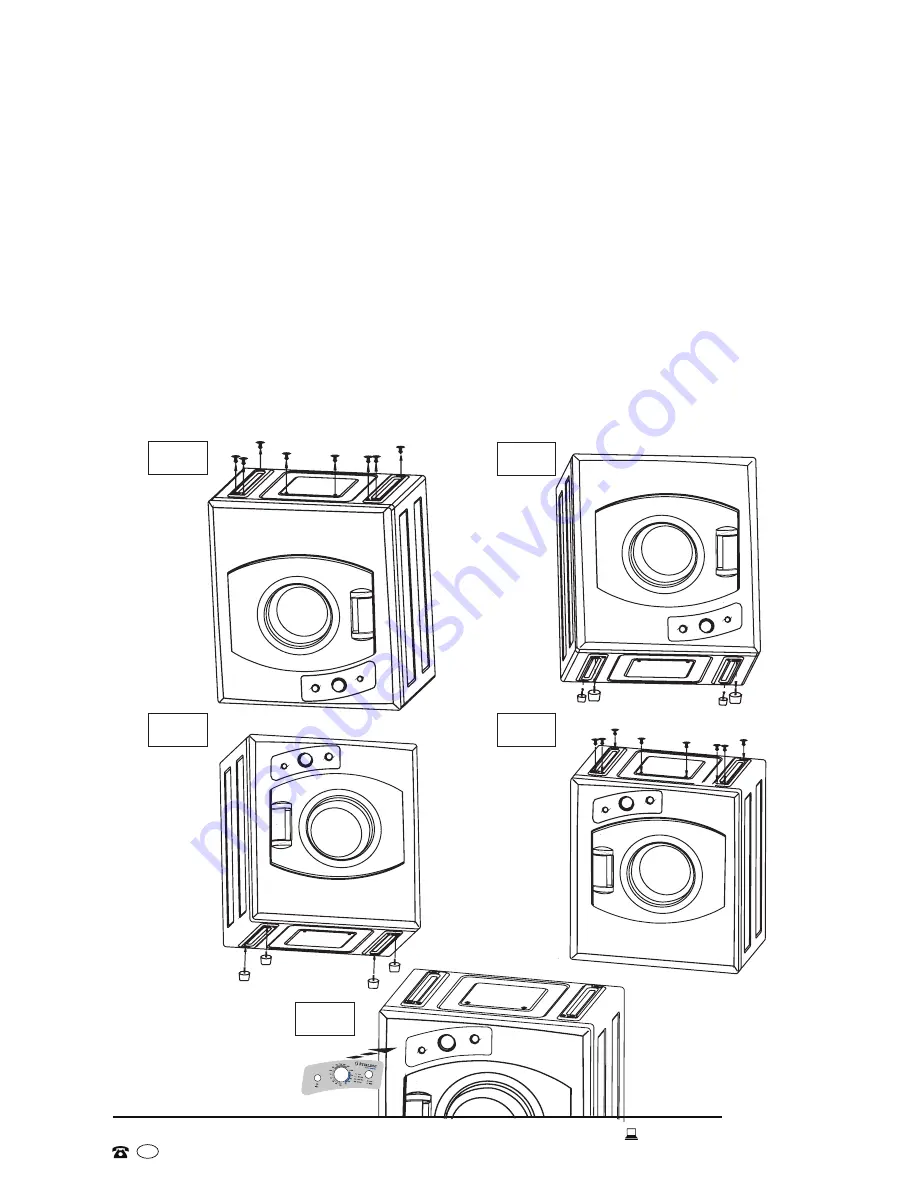
11
AFTER SALES SUPPORT
1300 886 649
info@tempo.org
AUS
MODEL: GYJ45-68 PRODUCT CODE: 52533 05/2016
Upside down installation
The dryer can be installed upside down, if this suits your setup better. To prepare the
unit for upside down installation, proceed as follows:
1. Remove the rubber plugs on the top of the unit (Fig. 2). Then remove the four legs
from the bottom (Fig. 3).
2. For installation on the floor, place the dryer upside down and install the four legs at
the bottom (top side of the original dryer, Fig. 4). (This step is not necessary if wall-
mounting the dryer or installing it on a rack above a washer. Do not put the dryer on
a washing machine or other appliance.) Push the rubber plugs into the holes on the
top of the dryer (bottom of the original dryer, see Fig. 5).
3. There is an additional printed control panel in the accessories bag, place this over
the existing panel (Fig. 6).
Getting Started: Installation (Cont.)
Fig. 2
Fig. 4
Fig. 5
Fig. 6
Fig. 3