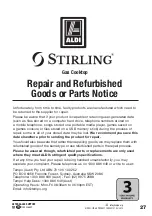21
AFTER SALES SUPPORT
1300 886 649
info@tempo.org
AUS
MODEL: STR-GH PRODUCT CODE: 49187 05/2015
FAQs & Troubleshooting Guide
If you experience problems with your gas cooktop, or it appears not to be
operating correctly, check the information below for solutions to common
problems. If none of the solutions offered help you solve your problem, please
contact our after sales support centre for advice; contact details are printed
at the bottom of the page.
Do not attempt to repair the appliance yourself!
Problem
Possible cause and solution
The burner
produces an
uneven or yellow
flame rather
than a blue one.
Switch off the burner and check the following points:
• Are the burners fitted correctly?
• Are the holes in the burner clear?
• Are all parts of the burner clean and dry?
• Check that no dust has fallen into the flame turning it
yellow.
• If none of the above solved the irregular burning issue,
call your licensed gasfitter or our after sales support
centre and arrange a service.
The burner fails
to ignite.
• Check and ensure that the cooktop is plugged in and
power is turned on at the outlet.
• Check whether your home circuit breaker has flipped
or the fuse blown, and flip or replace as necessary.
• Make sure that the ignitor is not coated with food
spillage. Clean and check it for proper operation.
• Make sure you are holding down the control knob for
about 10 seconds when lighting a burner.
The burner
sparks but there
is no gas.
• Make sure the gas is turned on.
• Check that the burner holes are not blocked.
I can smell gas.
• Check whether any gas tap has been left on.
• If all burners are off, switch off the gas at the mains
and call our after sales support centre, or the gasfitter
who installed your cooktop, for service.
• DO NOT search with a naked flame, smoke, strike any
matches or press an ignitor.
• DO NOT operate electrical switches or devices,
including mobile phones.
Still not
working?
Call your licensed gasfitter, or our after sales support
centre, and arrange a service.