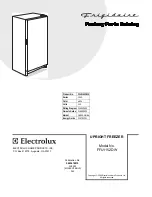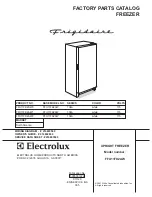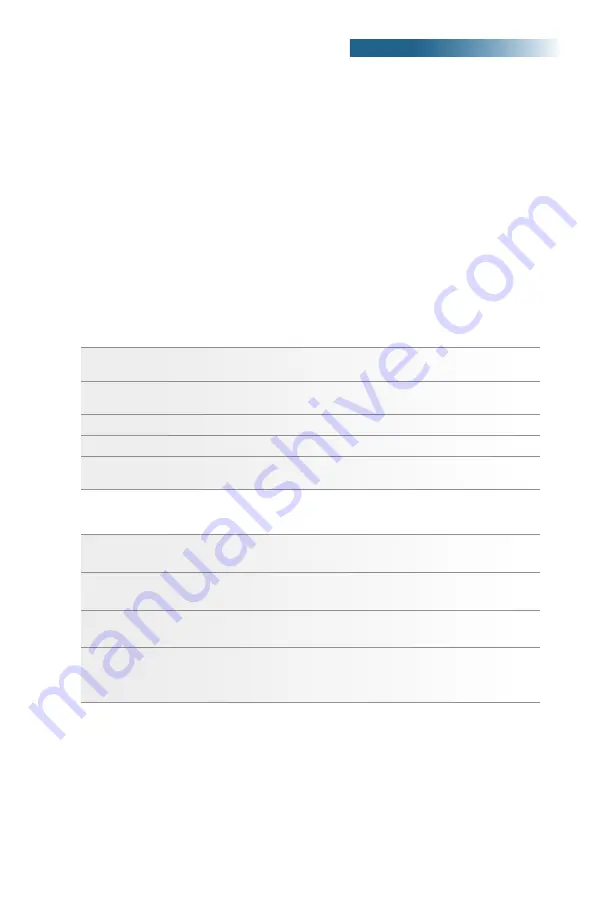
19 of 40
Operating Manual:
SU780XLE
SU780XLE-LIT-OM-I |
11.18.19
www.stirlingultracold.com
5.3.4 Basic GUI Controls
•
To change a value on the screen
–
Tap the appropriate button to highlight the parameter
–
Use the +/- or < / > buttons to enter the desired value
–
Then use the “Save” button to complete the change.
•
Each screen has a button to return to the default "Home" screen and/or a “Back”
button to return to the prior level of the menu.
•
PINs are entered through a numeric keypad screen with an “Enter” button to
complete the entry and a “Cancel” button to terminate the entry.
•
PINs may be disabled on the
PIN
screen by leaving the new PIN value blank.
When the PIN is disabled, any person can perform all actions available via the GUI,
including changing the temperature setpoint and alarm settings.
Guide to Basic GUI Functions
ON / OFF
Switch the main power on, located at the back of the unit adjacent
to the AC cord.
Change Setpoint
Tap
Home > Set-up >
Enter PIN
> Enter >
Select Setpoint Type
> +/- >
Save
Silence Alarm
Tap on-screen alarm warning
Event Log
Tap
Home > Event Log >
use
^ / v
to view
Chart History
Tap
Home > Chart History >
Select Chart History Type
>
use
< />
to
view
Guide to Advanced GUI Functions
Alarm Set-up
Tap
Home > Set-up >
Enter PIN
> Enter > Alarms >
Select Alarm
Type
> use +/- to adjust > Save
Date and Time
Tap
Home > Set-up >
Enter PIN
> Enter > Date / Time >
Select Date/
Time component > use
+/-
to adjust
> Save
Change PIN
Tap
Home > Set-up >
Enter PIN
> Enter > PIN >
Enter New PIN
>
Enter >
Re-enter New PIN
> Enter
Calibrate RTDs
Requires Authorized Service & PIN
Tap
Home > Set-up > About > Service >
Enter Service PIN
> RTD
Calib. >
Select RTD
> use +/- to adjust > Save
5. Operation