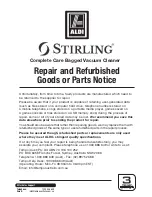After Sales Support
Telephone:
1300 886 649
Email:
info@tempoaustralia.com.au
16
Other Useful Information (Cont.)
Troubleshooting
If you encounter problems with your vacuum cleaner, switch off the appliance
and disconnect it from the power supply before starting troubleshooting. Check
in the table below for solutions to common problems. If none of the solutions
offered help you solve your problem, contact our after sales support line for
advice. Do not use a defective appliance. Do not attempt to repair it yourself.
Problem
Possible Cause
Solution
The appliance
does not run.
The plug is not connected to
the power supply, or power
to the outlet is not switched
on, or the appliance is not
switched on.
Insert the plug into a wall
socket, switch on power to
the outlet and then switch on
the appliance.
The wall socket does not
carry current.
Test the vacuum cleaner on
another wall socket that you
are sure is working.
The power cord is
damaged.
Call our after sales support
line. Do not use the
appliance.
The cleaning
result is
unsatisfactory.
The dust bag is full or
clogged.
Change the dust bag.
The cleaning tool,
telescopic tube or suction
hose are clogged.
Remove the obstacle. If
necessary, use a broomstick
or similar object to do this.
The power setting does not
fit the flooring.
Select the power setting
suggested for the flooring.
The carpet/hard floor rocker
switch is in the wrong
position for the particular
type of floor.
Set the carpet/hard floor
rocker switch to the correct
position for the particular
type of floor.
The attached cleaning tool
does not fit the flooring.
Attach the correct cleaning
tool.
The filter is dirty.
Change/clean the respective
filter.
The appliance
makes unusual
noises.
Sucked in objects are
obstructing the air stream.
Remove the objects. If
necessary, use a broomstick
or similar object to do this.