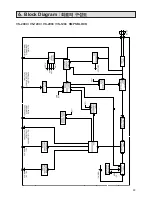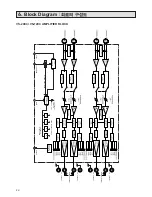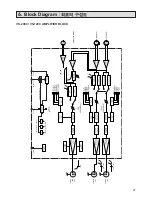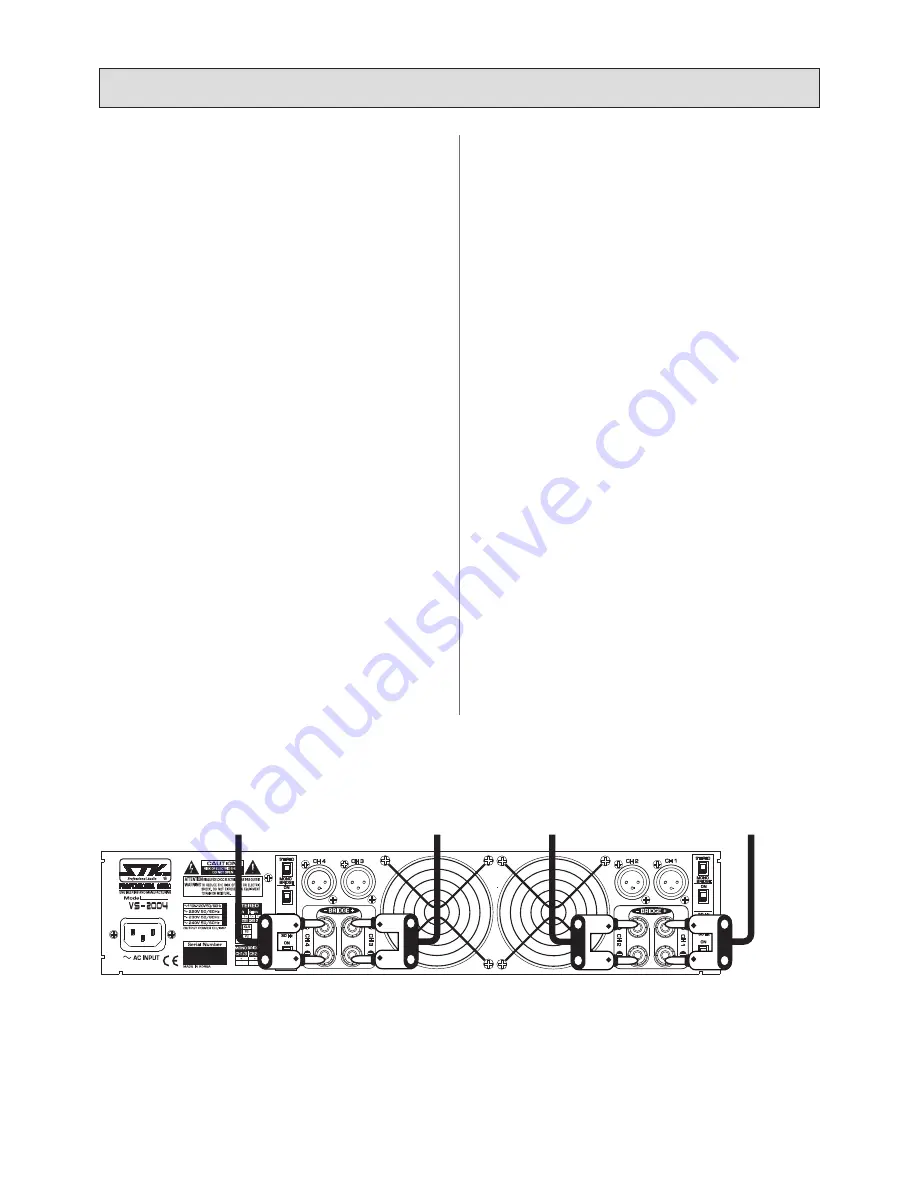
1. Set Mono/Bridge switch
Set the mono/bridge switch on the rear panel to the stereo
position.
When the power is on, the mono/bridge LED on the front
panel will not light.
If the LED illuminates, you have the switch in the wrong
position. Change the switch before continuing.
2. Input Connections
With the power off, connect your input source lines to
channels 1, 2, 3 and 4.
3. Connect Speaker Systems
Connect speaker systems to speaker outputs as shown in
figure 1. The total speaker load for each channel must be at
least 4 Ohms.
The amplifier will not operate at load conditions lower than 4
Ohms per channel.
4. Level Controls
With all level controls set to 0, switch the power on. Apply
a nominal signal to the inputs. The level of the input signal
should be about as high as you will ever need it to be. This
way, it will be as far above the amplifier's noise floor as
possible, ensuring as excellent performance signal to noise
ratio.
Adjust the input level control for each channel to achieve the
desired maximum listening level or until the clip LED flashes
momentarily during program peaks, whichever is lowest.
Having set the levels in this manner will render a clean
signal at any level as long as the clip LED is not constantly
on. Remember, when the clip LED lights, there is distortion
present in the amplifier's output section.
1. 모노/브릿지 스위치
후면부의 모노/브릿지 스위치를 스테레오 모드에 위치시킵니다.
전원이 켜지면 모노/브릿지 표시등이 꺼져있을 것입니다.
만약 표시등이 켜져 있다면 스위치가 잘못 위치한 것입니다. 스위
치를 올바르게 위치시켜 주십시오.
2. 입력단자연결
전원을 끈 상태에서 입력신호 라인들을 본 제품의 채널 1, 2, 3과 4
에 연결합니다.
3. 스피커 연결
그림 1 을 참고해서 스피커 시스템을 스피커 출력부에 연결해 주
십시오. 각 채널당 스피커의 합성 임피던스는 최소한 4Ω이 되어
야 합니다. 각 채널 당 로드 임피던스가 4Ω
이하일 때에는 본 기기가 동작하지 않습니다.
4. 음량 조절
모든 볼륨 조절기를“0”에 놓고 전원을 켜 주십시오.
그리고 입력 감도에 맞는 적정 수준의 입력신호를 입력하십시오.
다음으로 본 기기의 음량조정 볼륨을 원하는 만큼 알맞게 조정하
여 주십시오. 이러한 방식은 우수한 신호 대 잡음비에 의해 앰프의
출력을 기본 노이즈 플로어로부터 보다 우수하게 확보 할 수 있습
니다.
클립 표시등이 켜질 때까지 원하는 만큼 가장 높은 수준
까지 볼륨을 조절해 보십시오. 클립표시등이 켜지지 않게
이러한 방식으로 볼륨을 조절하면 지속적으로 맑고 풍부한 음질
을 유지할 수 있습니다. 클립 표시등이 켜지면 앰프의 출력에 일그
러짐이 발생한 것입니다.
4.
Connecting Your System
l
올바른 설치 방법
11
FIGURE 1. Speaker Connection Guide For Quad Operation
그림 1. 쿼드 동작을 위한 스피커 연결 가이드
스피커 입력
TO SPEAKER INPUT
스피커 입력
TO SPEAKER INPUT
스피커 입력
TO SPEAKER INPUT
스피커 입력
TO SPEAKER INPUT
CH1/2
CH3/4
550Wx4 /4 ohms
1100Wx2/8 ohms
(Bridged Mono)
HIGH PASS FILTER
(MONO/PARALLEL)
(MONO/PARALLEL)
PARALLEL
SHIFT
PARALLEL
SHIFT
HIGH PASS FILTER
POS(+)
NEG(-)
Summary of Contents for VS-1203
Page 23: ...23 6 Block Diagram l VS 2004 VS 1204 VS 2003 VS 1203 SMPS BLOCK...
Page 28: ...Note 28...
Page 31: ......