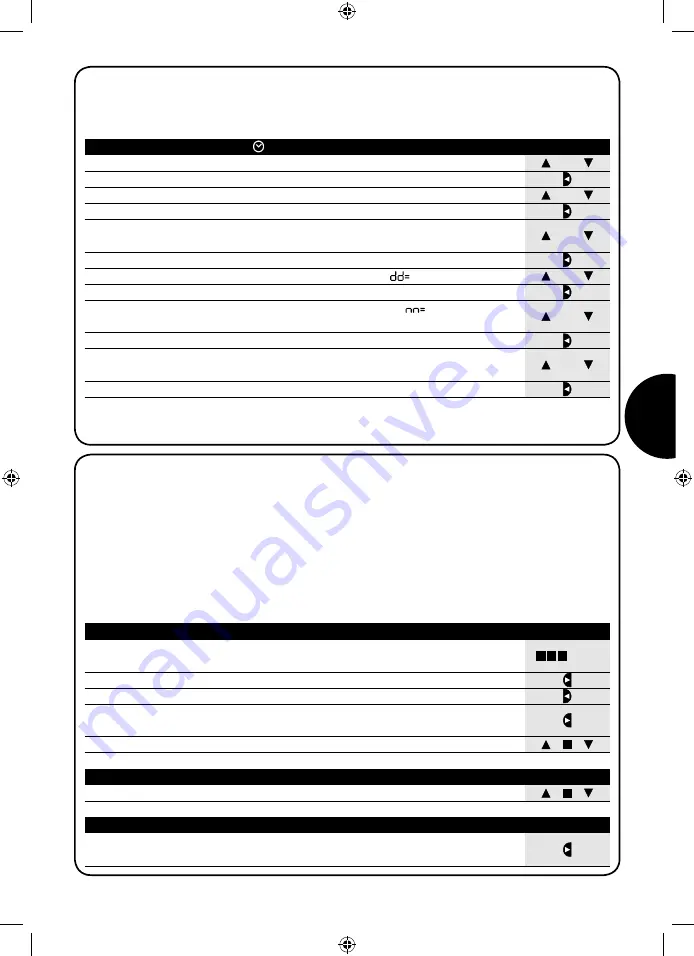
65
or
2.2) Initial setting of the timer
To set the timer, follow the steps in table No. 1. If you wish to set the timer, press key “
■
”; in this case the timer will
start running from 00.00 on Sunday.
Table 1
setting the timer
after connecting the battery
Example
1.
Press
key
▼
or
▼
to set the time.
2.
Press
key
▼
to confirm the time.
3.
Press
key
▼
or
▼
to set the minutes.
4.
Press
key
▼
to confirm the minutes.
5.
Press
key
▼
or
▼
to select the day of the week
(Su=Sunday; Mo=Monday; Tu=Tuesday; We=Wednesday; Th=Thursday; Fr=Friday; Sa=Saturday).
6.
Press
key
▼
to confirm the day.
7.
Press
key
▼
or
▼
to select the day of the month “
”.
8.
Press
key
▼
to confirm the day.
9.
Press
key
▼
or
▼
to select the number of the month “
”
(01=January; 02=February….12= December).
10.
Press
key
▼
to confirm the month.
11.
Press
key
▼
or
▼
to select the year
(from 2000 to 2059).
12.
Press
key
▼
to confirm the year.
or
Only the timer must be re-set when the battery is replaced; all the events and parameters remain constantly memorized
in SRCW 06T.
or
or
or
or
... Auto
2.3) Memorizing SRCW 06T in the automation receivers
Every radio transmitter, including SRCW 06T, is recognized by the receivers of the automations through a “code” which
is different from any other transmitter code. A “memorization” process is therefore needed to enable the automation
to recognize SRCW 06T’s code. If a group consists of multiple automations, the memorization operation must be
repeated for each of them. Since SRCW 06T is capable of controlling up to 6 groups of automations, it will transmit a
different code for each of them. Therefore, before you start the memorization procedure you need to select the group
to which the automation is to be assigned.
The memorization procedure must be carried out with SRCW 06T set to “manual” mode, by selecting
a single group
at a time. To select the “manual” mode and choose a group follow the steps described in the table:
Table 2
Selecting “manual” mode and choosing a group
Example
1.
Press
key
■
repeatedly a number of times until
Auto
starts flashing.
2.
Press
key
▼
to select “manual” mode
Man
.
3.
Press
key
▼
to confirm the mode.
4.
Starting from the first group, press key
▼
a number of times if you need to
select another group.
5.
Now you can use keys
▼
■ ▼
to send the commands to the selected group.
Table 3
Sending a command to the same group
Example
1.
Press one of the following keys
▼
■ ▼
.
Table 4
Selecting another group
Example
1.
After transmitting, press key
▼
a number of times to select the desired group.
www.stobag.com
GB
SKIMY_SRCW_06T.indd 65
SKIMY_SRCW_06T.indd 65
1.3.2010 11:07:31 Uhr
1.3.2010 11:07:31 Uhr
















































