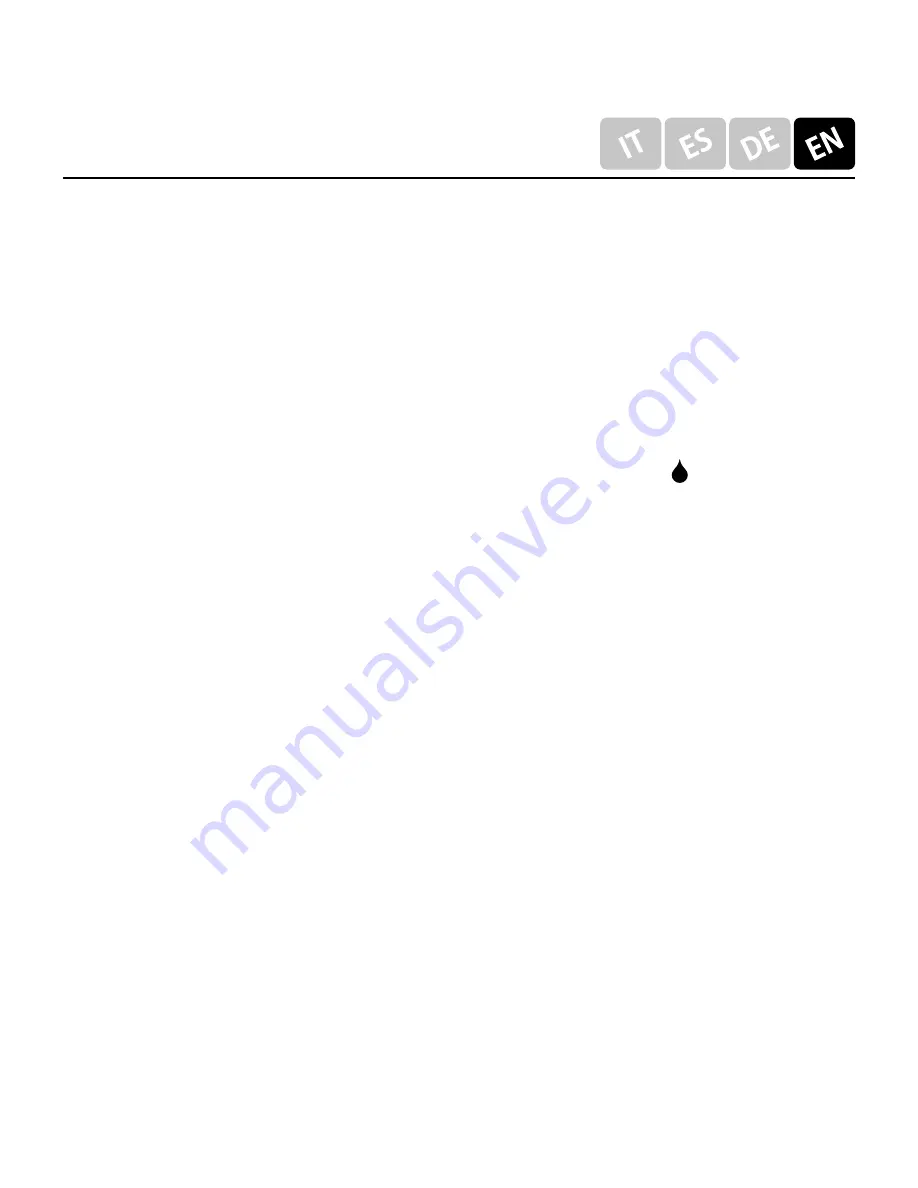
Digital Water Timer
Art. 25027
C.
NOTES:
1. When set value of any mode, just press button Zone
1 On/Off to increase the value or press Zone 2 On/
Off to decrease the value reading swiftly.
2. Title of “START” time and its value will not be shown
if the week day is not attached by icon and such
weekday is not programmed to water.
3. When “VALVE ON” is activated, “RUN TIME” will be
blinking. Its value is shown and begins to count
down while watering is in progress.
4. The execution priority of watering program is
discerned by the setting of watering days.
For example: If setting value of “START” time or
“CYCLE TIME” is beyond current day and next day
is programmed as non-watering date. The timer
will not activate water operation and drop the
execution of “START” time or “CYCLE TIME” setting
on next day.
5. In case of status of “Prog. OFF”, “START” time will
not be shown on screen.






































