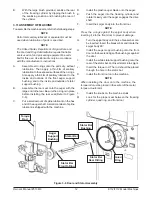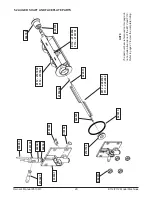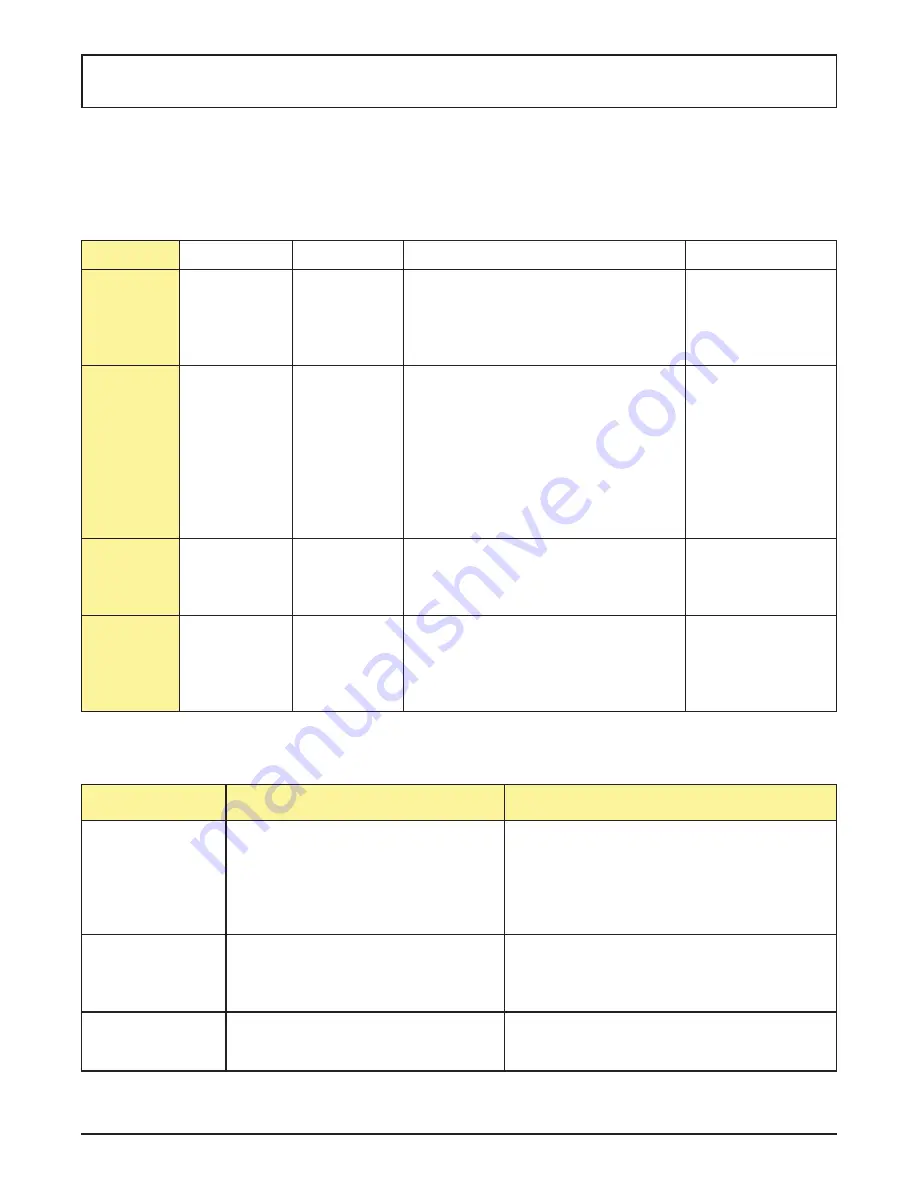
Owner’s Manual #513613
17
E112/F112 Model Machines
SECTION 4
TROUBLESHOOTING
4.1 LIGHT INDICATORS
The machine has two lights that will alert the user if a problem occurs: an ADD MIX light and a Diagnostic Light.
The ADD MIX light will fl ash to alert the operator to a low mix condition. It does so by monitoring the mix level in the
hopper. When the ADD MIX light is fl ashing, refi ll hopper immediately.
The Diagnostic Light will fl ash if an error occurs. Refer to the chart below for details.
4.2 TROUBLESHOOTING
Indication
On
One Blink
Two Blinks
Three Blinks
Conditions
Defrost Mode
Torque is not
met after 20
minutes
(22 minutes for
shake)
Drive current is not sensed
Machine left in clean
mode for over 20
minutes
Self
Correction
N/A
N/A
The machine attempts to sense drive
current with a 3 second pre-stir. If
current is sensed, the machine will return
to normal operation. If current is not
sensed, the machine will wait 7 minutes
and try to sense current with another 3
second pre-stir. After the third attempt,
the compressor will run on timers.
N/A
Operation
Every 7 minutes
the auger will
run for 90
seconds.
Timers or until
torque switch
remains closed
for 3 seconds.
Timers
Off
Corrective
Action
N/A
Contact Service
Technician
Contact Service Technician
Turn CLEAN-OFF-
ON switch to OFF
(middle) position then
turn the switch to ON.
PROBLEM
POSSIBLE CAUSE
REMEDY
Machine does not
run.
1. Power to machine is off.
2. Blown fuse or tripped circuit.
3. Freeze-up (auger will not turn).
4. High pressure cut-out tripped.
5. Front door not in place.
1. Supply power to machine.
2. Replace or reset.
3. Turn CLEAN-OFF-ON switch to OFF (middle)
position for 15 minutes, then restart.
4. Wait until automatic reset for machine to start.
5. Assemble front door in place.
Machine will not
shut off.
1. Drive belt failure.
2. Consistency temperature setting is too
fi rm.
3. Refrigeration problem.
1. Replace drive belt.
2. Turn Consistency Adjustment knob counter-
clockwise.
3. Check system. (Call distributor for service)
Product is too fi rm.
1. Consistency temperature
setting is too fi rm.
1. Turn Consistency Adjustment knob counter-
clockwise.