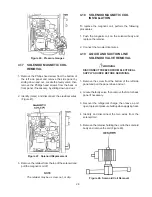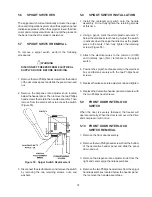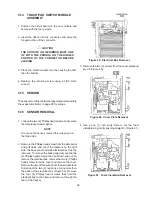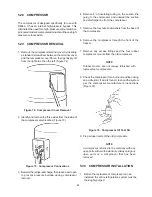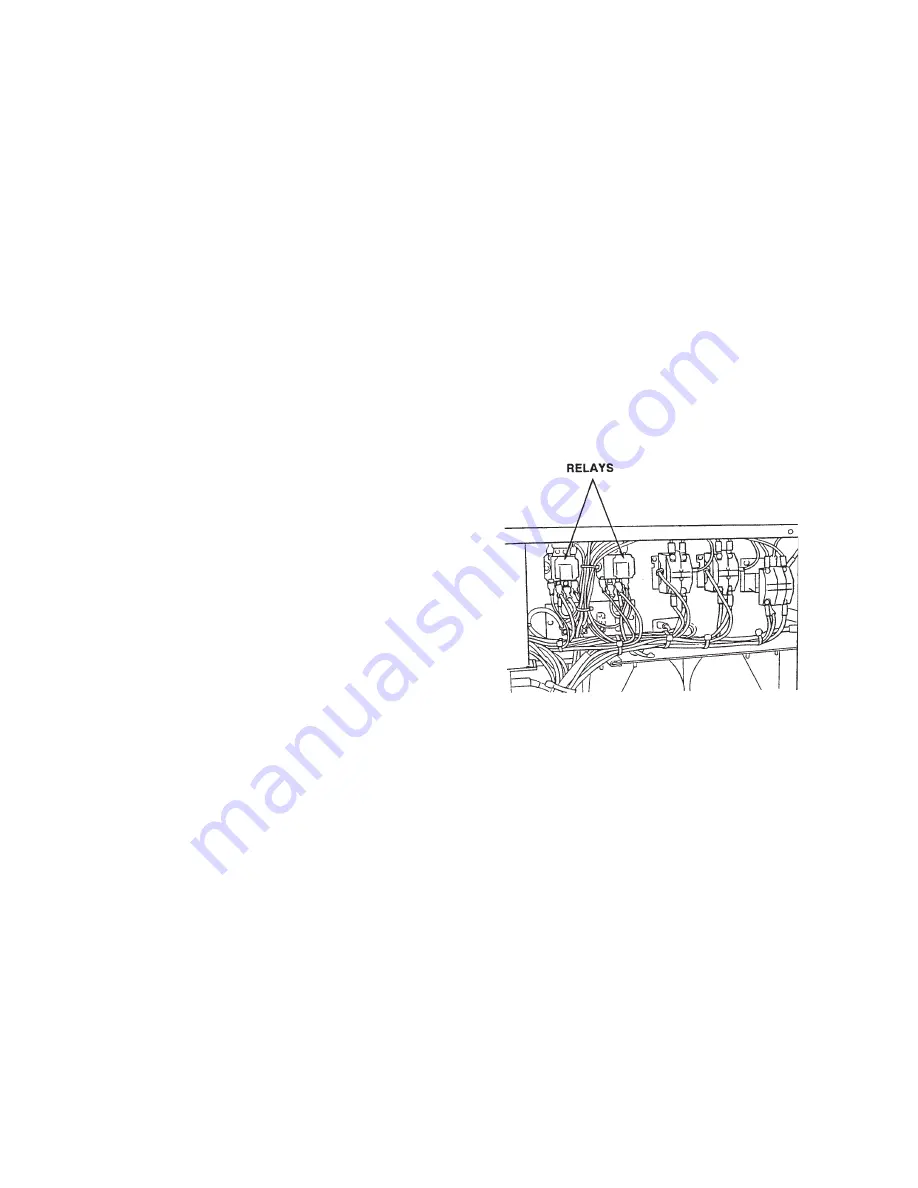
36
H. Freezer Operation
1.
Consistency Mode. When the Off/On Switch is
placed in the On position, the red Push-To-
Freeze light will illuminate and the freezer will
run in the idle mode. When the Push-To-Freeze
Switch is depressed, the freezer will run until it
reaches consistency, then after the preset On
Time, the green Ready Light will illuminate and
the freezer will stop. When the spigot is opened,
the drive will start immediately and the
compressor 3-4 seconds later. When the spigot
is closed, the freezer will run until it reaches
consistency, then after the preset On Time, stop.
The barrel temperature is monitored. Whenever
the temperature increases above the LKG
temperature, the freezer will start and the
product brought back to consistency. If no
product is dispensed and the Push-To-Freeze
switch is not depressed, the freezer will enter
the idle mode after the preset number of
consistency cycles. When in the idle mode, the
freezer will cycle on the preset On and Off
timers until the stand-by LKG temperature is
reached. Whenever a product is dispensed or
the Push-To-Freeze switch is depressed, the
control will return to the freeze down cycle.
NOTE
The drive will run for 10 seconds every 5 minutes
to circulate product. A normal on cycle will reset
the Five-Minute Timer.
If the Hold Ready Switch is depressed and held
for 5 seconds, the green light will illuminate and
the freezer will not be allowed to enter the idle
mode. It will then remain in the consistency
mode. If the switch is depressed again and held
for 5 seconds, the green Hold light will go off
and the freezer will be allowed to enter the idle
mode after the programmed number of
consistency cycles.
2.
Temperature Mode. To start the freezer, place
the Off/On switch in the ON position. Push the
P.T.F. switch to start the freezer. When the drive
starts, release the Push-To-Freeze switch. The
freezer will run until the preset barrel
temperature is reached, then after the preset
On time stop and the green ready light will
illuminate. When the barrel temperature rises
to the LKG temperature, the freezer will start
and run until the preset barrel temperature is
reached, then after the preset On time, stop.
When the spigot is opened, the drive will start
immediately and the compressor 3-4 seconds
later. When the spigot is closed, the freezer will
run until it reaches temperature, then after the
preset On time, stop.
5.4
PLUG-IN RELAYS
The relays are mounted in the electrical box located
at the back of the freezer. Remove the back panel to
access.
The 8-pin plug-in relays, when activated, will send
power to the refrigeration solenoids and the compres-
sor contactor. The left relay is for the left solenoid
valve and the right relay is for the right solenoid valve.
The function of the relay is to isolate control of the on
compressor contactor (Figure 54).
5.5
CONTACTORS
The contactors are mounted in the electrical box
located at the back of the freezer. Remove the back
panel to access. There are three contactors, two to
start the drive motor and one to start the compressor
and condenser fan.
The control modules send electronic signal to trigger the
contactors. The electronic signal tells the relays when to
operate the contactor for the compressor and condenser
fan. A separate signal is used to control the drive motor
contactor. The signal to the contactors are staggered so
the drive motor will always start and stop 2-3 seconds
before the compressor and condenser fan. By staggering
the stopping and starting of the drive motor, maximum
starting torque is available and voltage spikes are
reduced. The contactors are electronically isolated from
the program module. This feature is very important in
case of an electrical short or component failure.
Figure 54. Plug-in Relays
Summary of Contents for E131G
Page 1: ...Model E131G F131G SERVICE MANUAL Manual No 513537 3 Mar 2004...
Page 2: ......
Page 14: ...6...
Page 38: ...30 Figure 51 Power Board...
Page 39: ...31 Figure 52 Program Module...
Page 54: ...46...
Page 66: ...58...
Page 68: ...60...
Page 69: ...61 666786...
Page 70: ...62...
Page 71: ...63...
Page 72: ...64...
Page 73: ...65...
Page 74: ...66...
Page 75: ...67...
Page 76: ...68...
Page 77: ...69...
Page 78: ...70...
Page 80: ......