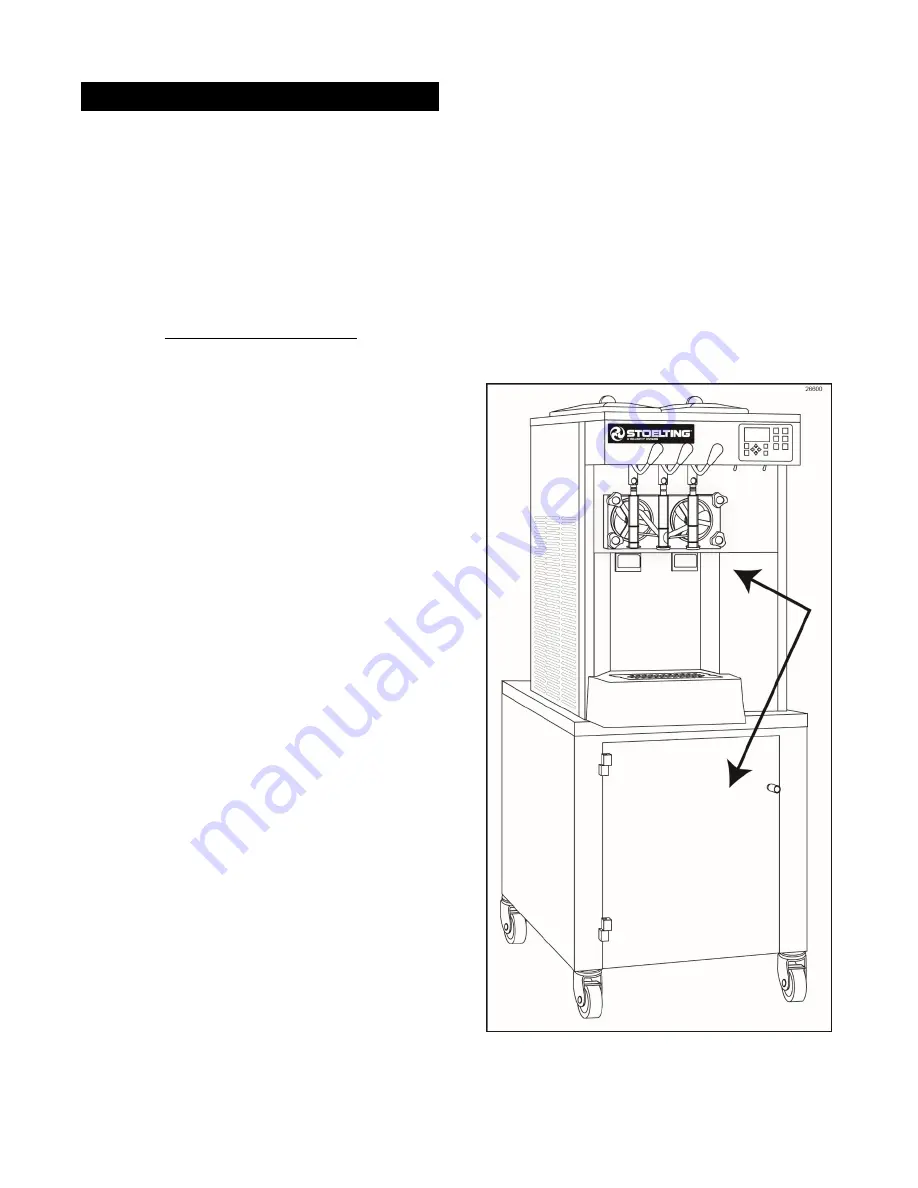
48
NOTE:
YOUR HANDS SHOULD BE CLEANED
AND SANITIZED BEFORE YOU PERFORM
THE FOLLOWING PROCEDURES.
NOTE:
INSPECT ALL WEAR ITEMS AND
REPLACE IF NECESSARY.
NOTE:
THE FOLLOWING PROCEDURES
REQUIRE APPROVED, SERVICEABLE AND
SANITIZED TOOLS AND BRUSHES.
CONTACT WHITE GLOVE SERVICE FOR
RECOMMENDED SUPPLIES.
NOTE:
USE STERA-SHEEN® GREEN LABEL
SANITIZER AND DAWN® DISH SOAP MIXED
WITH WARM WATER (108°F / 42°C) FOR THE
FOLLOWING PROCEDURES. REFER TO
MANUFACTURER’S INSTRUCTIONS FOR
PROPER PREPARATIONS OF THESE
CLEANING AGENTS.
NOTE:
THE SYSTEM IS NOT TO BE USED
BY PERSONS (INCLUDING CHILDREN) WITH
REDUCED PHYSICAL, SENSORY OR
MENTAL CAPABILITIES, OR LACK OF
EXPERIENCE AND KNOWLEDGE, UNLESS
THEY HAVE BEEN GIVEN SUPERVISION OR
INSTRUCTION.
NOTE:
CHILDREN ARE TO BE SUPERVISED
WHEN USING THE SYSTEM AND SHALL
NOT PLAY WITH THE SYSTEM.
NOTE:
INSTALL THE SYSTEM WHERE
AMBIENT TEMPERATURES ARE BETWEEN
60 AND 80 DEGREES FAHRENHEIT FOR
CORRECT OPERATION.
NOTE:
INSTALL THE SYSTEM IN A
LOCATION WHERE ITS USE AND
MAINTENANCE IS RESTRICTED TO
TRAINED PERSONNEL.
Mounting the Freezer to the Stoelting Cart
The STL-80SS-INT model is designed to
integrate with the Stoelting mobile cart
(2209555). Before installing the Flavor Burst
system, first mount the freezer to the cart by
referring to the cart instructions and set up the
freezer according to the freezer’s instructions.
NOTE:
DO NOT PUT PRODUCT IN THE
FREEZER AT THIS TIME. FLAVOR BURST
INSTALLATION INVOLVES REMOVING THE
FREEZER DOOR. ENSURE THE FREEZER
IS EMPTY BEFORE INSTALLING THE
FLAVOR BURST SYSTEM.
EQUIPMENT SETUP
Summary of Contents for Flavor Burst
Page 2: ......
Page 9: ...6 PAGE INTENTIONALLY LEFT BLANK...
Page 11: ...8 General System Overview Figure 1...
Page 13: ...10 Integrated Cabinet Continued Figure 2...
Page 17: ...14 Syrup Pump and Related Parts Figure 4...
Page 19: ...16 Sanitizer Pump and Related Parts Figure 5...
Page 21: ...18 Electronic Parts and Connections Continued Figure 6...
Page 23: ...20 Spare Parts Kit Figure 7...
Page 24: ...21 PAGE INTENTIONALLY LEFT BLANK...
Page 36: ...33 PAGE INTENTIONALLY LEFT BLANK...
Page 50: ...47 PAGE INTENTIONALLY LEFT BLANK...
Page 75: ......
Page 76: ......
















































