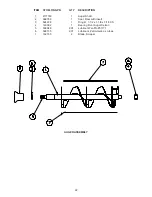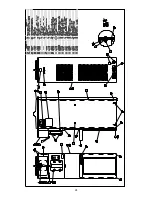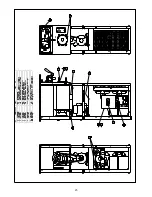10
G. After about 7 to 10 minutes the freezer will shut OFF
and the green light will illuminate indicating the product
is ready to serve. Freeze down time may be longer for
some mixes. High ambient temperatures may extend
freeze down time.
H. For normal dispensing, move the spigot handle fully
open. (Fig. 14).
Proper product serving temperature varies from one
manufacturer's mix to another. Shake mixes range from
24° to 28°F (-4° to -2°C).
When checking the temperature, stir the thermometer in
the frozen product to read the true temperature.
Mix does not improve with age. Old mix, or mix that has
been stored at too high temperature, can result in a
finished product that is less than satisfactory from the
appearance and taste standpoint. To retard bacteria growth
in dairy based mixes, the best storage temperature range
is between 36° to 40°F (2.2° to 4.4°C).
Some products tend to foam more than others. If excess
foam should occur, skim off with a sanitized utensil and
discard. Periodically, stir the mix in the hopper with a
sanitized utensil.
3.6 REMOVING MIX FROM FREEZER
To remove the mix from the freezer, refer to the following
steps:
A. Remove the mix inlet regulator from the hopper by
pulling straight up (Fig. 15).
B. Place the OFF-ON rocker switch in the ON position
and push the CLEAN switch to rotate the auger. Allow
the mix to agitate in freezer barrel about 5 minutes.
CAUTION
REFRIGERATION IS AUTOMATICALLY ACTI-
VATED WHEN THE SPIGOT IS OPENED. CLOSE
THE SPIGOT COMPLETELY AFTER DISPENS-
ING.
I.
The freezer is designed to dispense the product at a
reasonable draw rate. If the freezer is overdrawn, the
result is a very thin product. If this should occur, allow
the freezer to run for approximately 30 seconds before
dispensing additional product. After a while the opera-
tor will sense or feel when the freezer is beginning to
fall behind, and will slow down on the rate of draw so
as not to exceed the capacity.
J.
Do not
operate the freezer when the MIX LOW light is
on or with less than 1-3/4 inches (4.4 cm) of mix in the
hopper. Refill the hopper immediately.
3.5 MIX INFORMATION
Mix can vary considerably from one manufacturer to
another. Differences in the amount of butter-fat content and
quantity and quality of other ingredients have a direct
bearing on the finished frozen product. A change in freezer
performance that cannot be explained by a technical
roblem may be related to the mix.
Figure 15. Removing Mix Inlet Regulator
(Shown with no mix in hopper)
Figure 14. Dispensing Product
Summary of Contents for OPTIMA 212
Page 1: ...OPTIMA 212 OWNER S MANUAL Manual No 513589 Jan 2002 Rev 1...
Page 2: ......
Page 4: ......
Page 12: ...6...
Page 29: ...23...
Page 30: ...24...
Page 31: ...25...
Page 32: ...26 DS SV ASSY...
Page 33: ...27 A C...
Page 34: ...28...
Page 36: ...30...
Page 37: ...31...
Page 38: ...32 SV DS ASSY...
Page 39: ...33...
Page 40: ...34...
Page 42: ...36...