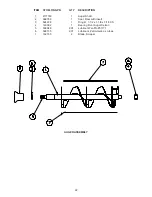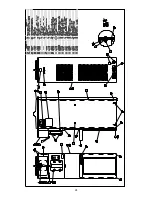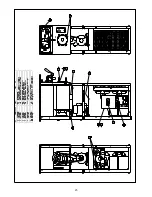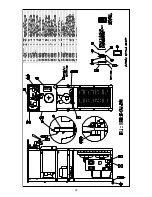11
Figure 16. Draining Mix
C. Empty the freezer by opening the spigot and draining
into a bucket. (Fig. 16).
D. Place the OFF-ON switch in the OFF position.
B. Remove the mix inlet regulator from the hopper by
pulling straight up.
C. Remove the front door by turning off the circular knobs
and then pulling the front door off the studs.
D. Remove the spigot body from the front door by pushing
the spigot body through the bottom of the door.
Remove auger support bushing.
Figure 17. Removing Front Door
3.7 CLEANING THE FREEZER
NOTE
The frequency of cleaning the freezer and freezer
parts must comply with local health regulations.
After the mix has been removed from the freezer, the
freezer must be cleaned. To clean the freezer, refer to the
following steps:
A. Close the spigot and fill the hopper with 4 gallons (15
liters) of cold tap water.
B. Place the OFF-ON switch in the ON position while
pushing the CLEAN switch to rotate the auger.
C. Allow the water to agitate for approximately 5 minutes.
NOTE
If freezer is left in CLEAN for more than 30 minutes,
it will go to error.
D. Open the spigot to drain the water. Remember to place
a bucket or container under the spigot to catch the
water. When the water has drained, turn the OFF-ON
switch to the OFF position. Allow the freezer barrel to
drain completely.
E. Repeat Steps A through D using a warm (120°F) mild
detergent (Joy or equivalent) solution.
3.8 DISASSEMBLY OF FREEZER PARTS
CAUTION
PLACE THE OFF-ON TOGGLE SWITCH IN THE
OFF POSITION BEFORE DISASSEMBLING FOR
CLEANING OR SERVICING.
Inspection for worn or broken parts should be made at
every disassembly of the freezer for cleaning or other
purposes. All worn or broken parts should be replaced to
ensure safety to both the operator and the customer and
to maintain good freezer performance and a quality prod-
uct. Two normal wear areas are the auger flights and front
auger support. Frequency of cleaning must comply with
the local health regulations.
To disassemble the freezer, refer to the following steps:
A. Remove hopper cover and drain tray (Fig. 17).
Summary of Contents for OPTIMA 212
Page 1: ...OPTIMA 212 OWNER S MANUAL Manual No 513589 Jan 2002 Rev 1...
Page 2: ......
Page 4: ......
Page 12: ...6...
Page 29: ...23...
Page 30: ...24...
Page 31: ...25...
Page 32: ...26 DS SV ASSY...
Page 33: ...27 A C...
Page 34: ...28...
Page 36: ...30...
Page 37: ...31...
Page 38: ...32 SV DS ASSY...
Page 39: ...33...
Page 40: ...34...
Page 42: ...36...