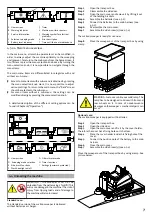5.2.4 Side brush
5.2.4.1 Activating/deactivating the side sweeper roller
Depending on the selected sweeping mode, the (de-)activation
of the side brush is performed by pressing the PASS. The button
on the control panel with the side brush symbol can be used to
(de-)activate the right side brush and the left side brush
(optional).
2
1
4
The (de-)activation of only one side brush cannot be performed
via the shortcut buttons. This setting can only be modified in the
software menu using the menu selector knob. In this menu, it is
possible to control the side brushes in a way that allows either
only the right side brush, or only the left side brush (optional) or
both side brushes to operate. Furthermore, the side brush speed
can be adjusted in four speed levels.
A Home screen
E3 only left side brush (optional)
activated
E Side brush functions
E4 Side brush speed
E1 both side brush activated
E5 Verlassen des Untermenüs
E2 only right side brush activated
E3
E4
E5
E1
A
E
$
$
P
E2
P
P
P
P
3
17
Summary of Contents for TT 1200
Page 1: ...Operating Manual GB htttp www stolzenberg de TT 1200...
Page 2: ...2...
Page 9: ...8 13 12 9 7 9 10 11...
Page 11: ...10 11 12 9 13 14 11 8...