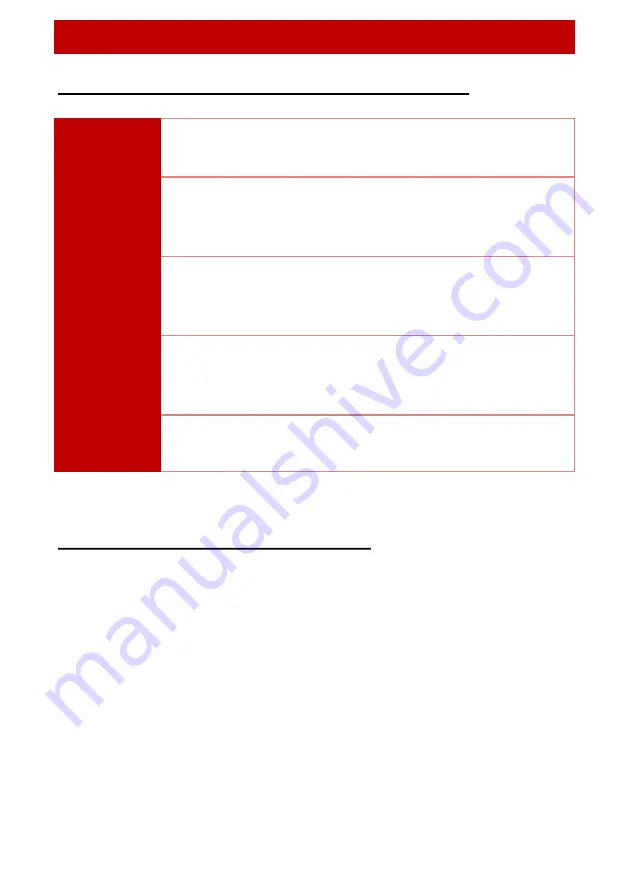
Troubleshooting
Page - 24
Information on digivu vehicle file sections (TREPS)
digivu Vehicle Unit Connectivity Issues
If a Red LED displays in the Activity Window during a Vehicle
download; check the presence of a Company Card, ensure the
vehicle is stationary and the vehicle’s ignition is on and try again by
removing your digivu, waiting 10 seconds and reinserting your digivu.
Section 01
Overview: includes data such as vehicle ID, Last
VU download and by which type of card.
Section 02
Activities: all tachograph recordable actions
performed in the use of the truck by a driver or
other card holder. Does not include faults.
Section 03
Events and faults: all faults recorded on the
tachograph including; overspeeds, power
interruptions and time adjustments.
Section 04
Detailed speed: truck speed is recorded every
second the truck is moving. There is a limit of 24
hours of physical movement.
Section 05
Technical data: details relating to the vehicle unit
identity, software version and calibration.
Summary of Contents for digipostpro
Page 2: ......



































