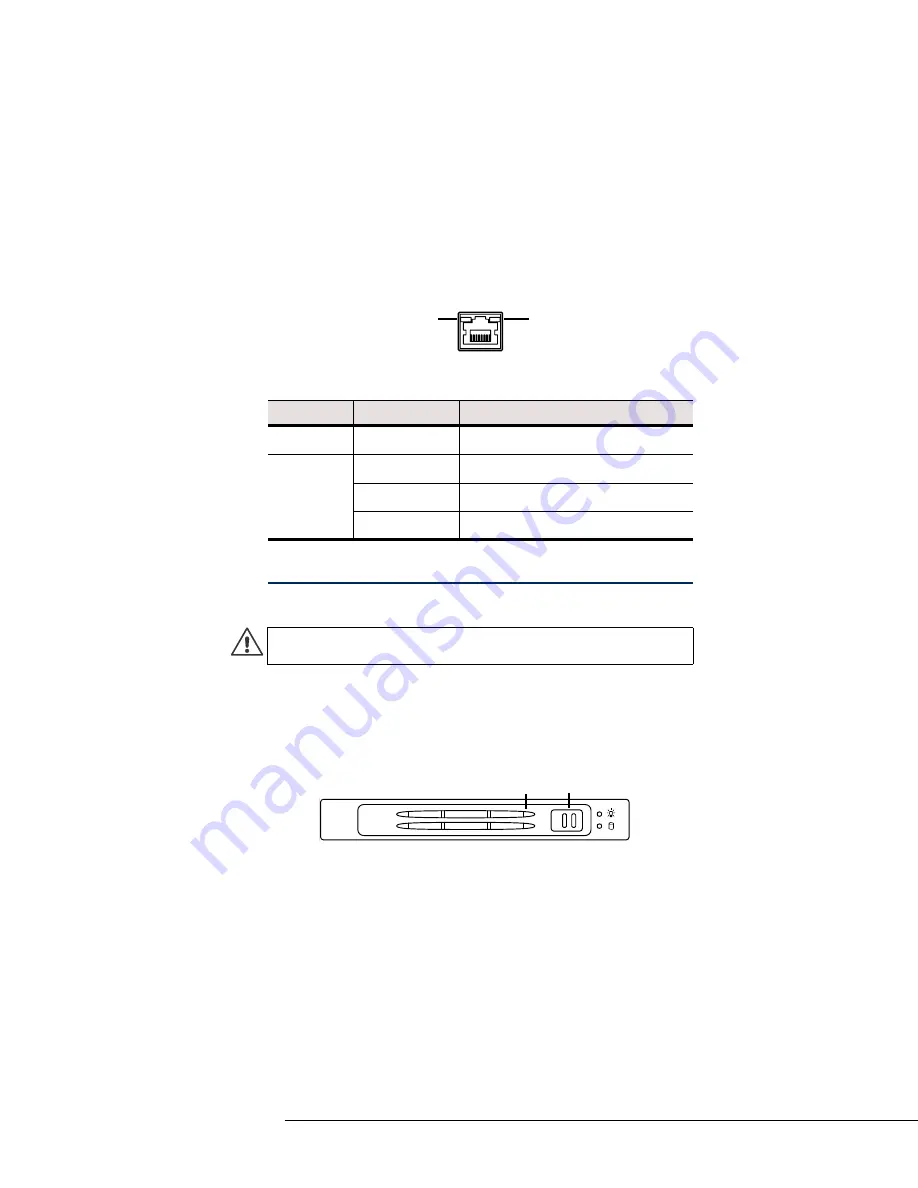
Installing the Solid State Disk
11
Fixed Ethernet Ports
The LED indicators for the two fixed Ethernet ports are explained below.
I n s t a l l i n g t h e S o l i d S t a t e D i s k
If the Solid State Disk (SSD) is not pre-installed in the appliance, you
must first install the SSD.
To install the Solid State Disk
1.
Locate the Solid State Disk included in the delivery package.
2.
Locate the Solid State Disk Drive on the appliance’s front panel
(see the illustration in
(page 8)).
3.
Press the release button on the Solid State Disk to release the
lever on the disk.
4.
Insert the disk into the drive.
5.
Press the lever down to lock the disk into position.
Proceed to
Table 4 Indicators for Fixed Ports
Indicator
Color
Explanation
Activity
Yellow
Link ok, blinks on activity.
Link
Unlit
No link or the speed is 10 Mbps.
Green
Speed is 100 Mbps.
Amber
Speed is 1 Gbps.
Caution –
We recommend using a grounding strap when handling an
SSD. Uninstalled SSDs are sensitive to ESD damage.
Link
Activity
Release button
Lever





























