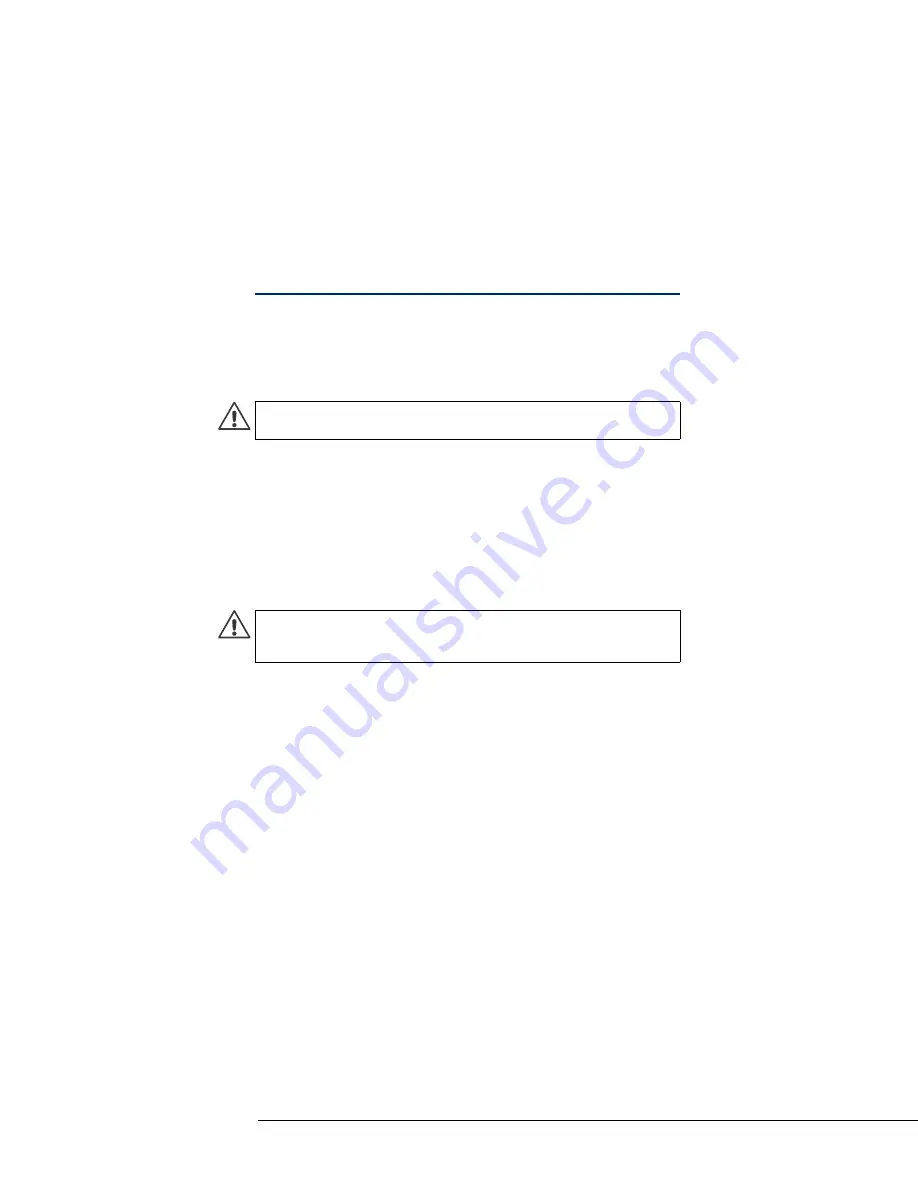
12
Installing Interface Modules
I n s t a l l i n g I n t e r f a c e M o d u l e s
This section provides information on installing Stonesoft interface
modules into the appliance. You must install an interface module or a
placeholder module in each slot before you can make the appliance
operational. The process of installing an interface module is the same
for all interface module types.
Read the
(page 5) before proceeding.
To install an interface module
1.
Make sure that the appliance is turned off and that no cables are
connected to the appliance or to wall outlets.
2.
(
Recommended
) Fasten a grounding strap to your wrist so that it
contacts your bare skin and attach the other end of the strap to
the appliance.
3.
Select the slot where you want to install the interface module.
4.
Push the module into the slot the sticker side up until the front
panel of the module is even with the front panel of the appliance.
5.
Repeat steps 3 and 4 until you have installed an interface module
in each slot.
•
You must install an interface module in each slot before you can
configure the appliance.
Proceed to
Caution –
Do not install or remove interface modules if the appliance
is powered on to avoid damaging the modules and the appliance.
Caution –
Do not insert the interface module upside down. Inserting
the modules incorrectly may damage the appliance and the modules
and will void the warranty.









































