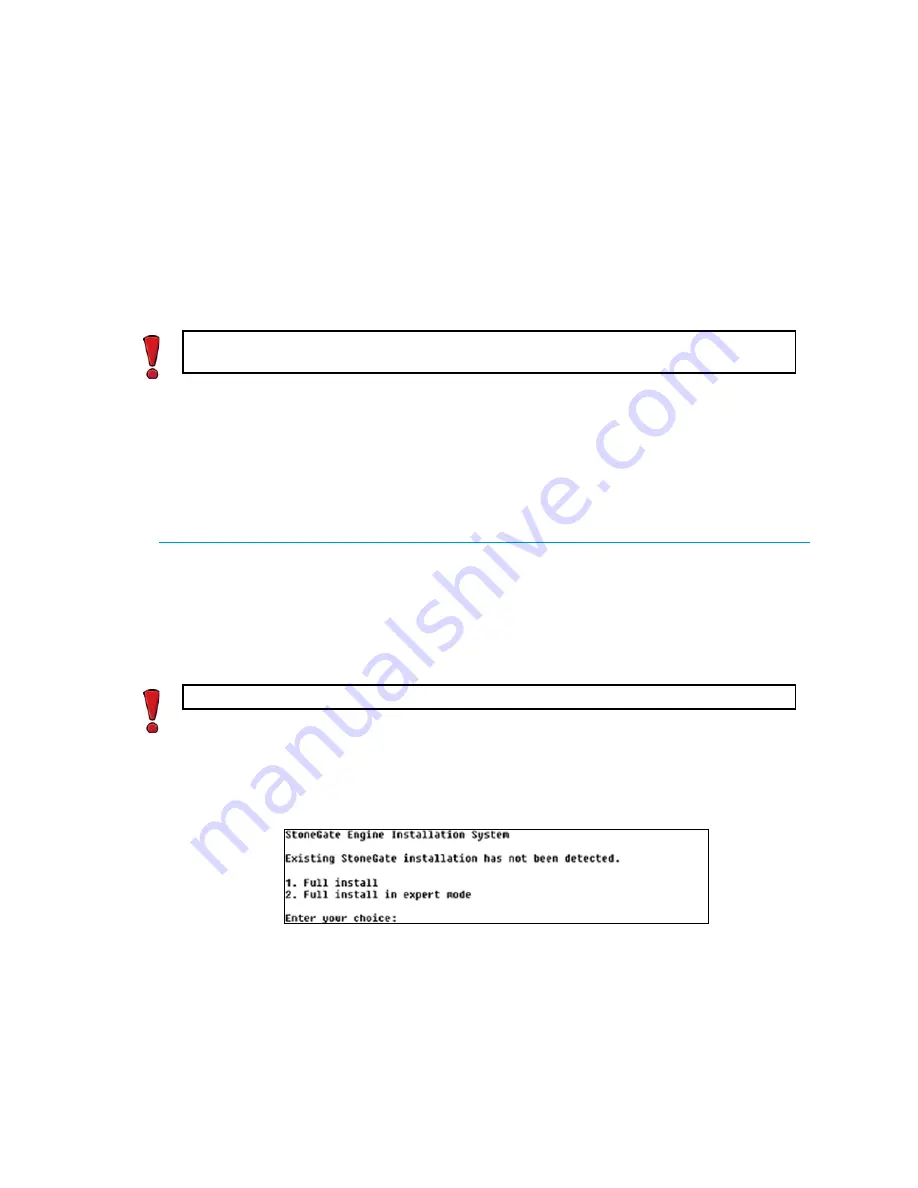
63
Starting the Installation
Windows does not have MD5 or SHA-1 checksum tools by default, but there are several third-
party programs available.
To check MD5 or SHA-1 file checksum
1.
Look up the correct checksum at
https://my.stonesoft.com/download/
2.
Change to the directory that contains the file(s) to be checked.
3.
Generate a checksum of the file using the command
md5sum filename
or
sha1sum
filename
, where
filename
is the name of the installation file.
4.
Compare the displayed output to the checksum on the website. They must match.
Creating the Installation CD-ROM
Once you have checked the integrity of the installation files, create the installation CD-ROM from
the files. Use a CD-burning application that can correctly read and burn the CD-structure stored
in the
.iso
images. If the end result is a CD-ROM file with the original
.iso
file on it, the CD-
ROM cannot be used for installation.
Starting the Installation
Before you start installing the engines, make sure you have the initial configuration or a one-
time password for management contact for each sensor and analyzer engine. These are
generated in the Management Center. See
Saving the Initial Configuration for Sensors and
(page 46) for more information.
What you see on your screen during the installation may differ from the illustrations in this guide
depending on your system configuration.
To install StoneGate engine from a CD-ROM
1.
Insert the StoneGate engine installation CD-ROM into the drive and reboot the machine.
The License Agreement appears.
2.
Type
YES
and press E
NTER
to accept the license agreement and continue with the
configuration.
3.
Select the type of installation:
Full Install
and
Full Install in expert mode
.
•
Type
1
for the normal
Full Install
.
•
Type
2
for the
Full Install in expert mode
if you want to partition the hard disk manually,
and continue in
Installing the Engine in Expert Mode
Caution – Do not use files that have invalid checksums. If downloading the files again does
not help, contact Stonesoft technical support to resolve the issue.
Caution – Installing StoneGate deletes all existing data on the hard disk.
Summary of Contents for stonegate 5.2
Page 1: ...STONEGATE 5 2 INSTALLATION GUIDE INTRUSION PREVENTION SYSTEM...
Page 5: ...5 INTRODUCTION In this section Using StoneGate Documentation 7...
Page 6: ...6...
Page 12: ...12...
Page 18: ...18 Chapter 2 Planning the IPS Installation...
Page 28: ...28 Chapter 4 Configuring NAT Addresses...
Page 30: ...30...
Page 50: ...50 Chapter 6 Saving the Initial Configuration...
Page 60: ...60...
Page 72: ...72 Chapter 8 Installing the Engine on Intel Compatible Platforms...
Page 73: ...73 UPGRADING In this section Upgrading 75...
Page 74: ...74...
Page 88: ...88...
















































