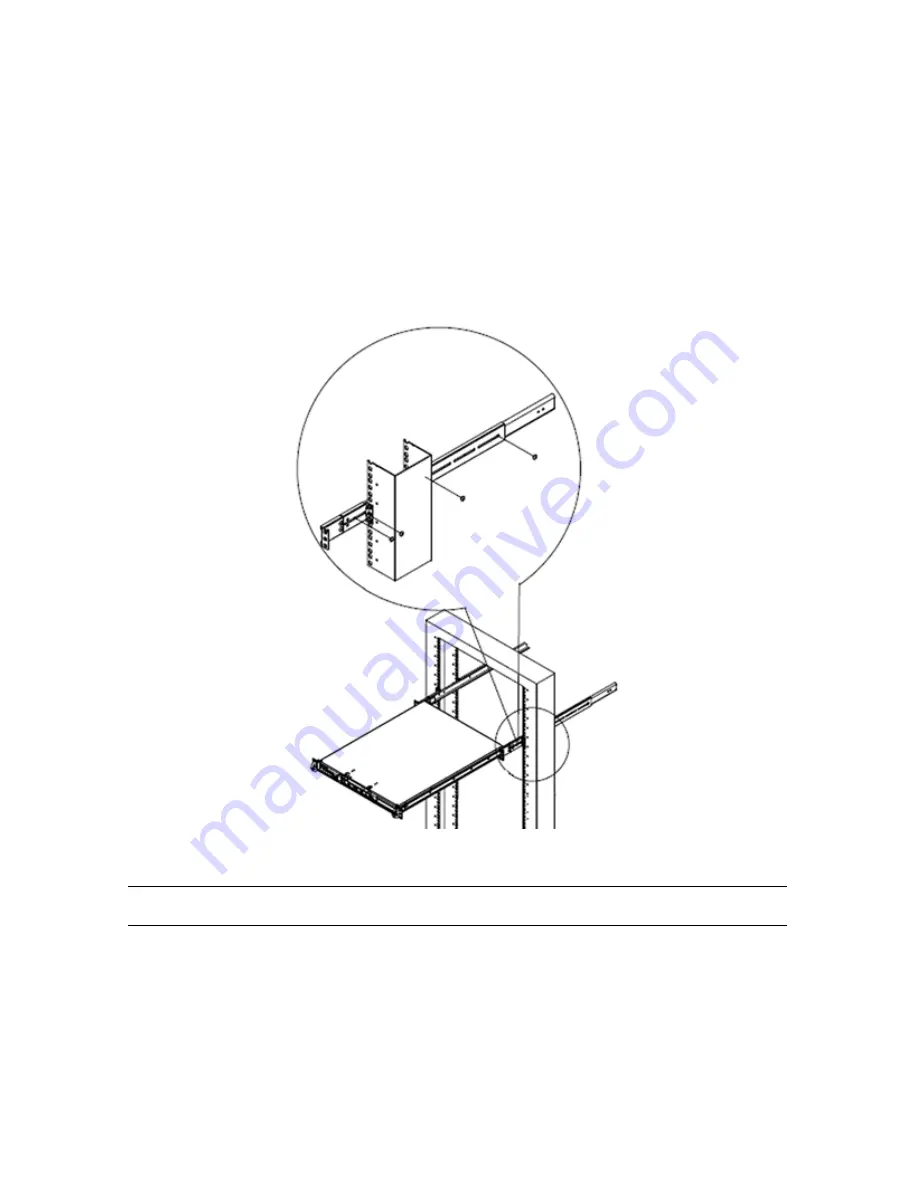
16
Rack-Mounting
5. Repeat steps 2-4 to install the other outer rail to the other side of
the rack.
T
To install the appliance into the two-post Telco rack
1. Measure the depth of your rack and adjust the length of the rails
accordingly.
2. Secure the rails to the appliance with screws (see
Illustration 8
).
Illustration 8 Securing the Rails to the Appliance
3. Line up the rear of the inner rails with the front of the outer rails.
Note –
Do not install the appliance upside down.
4. Slide the inner rails which are attached to the appliance into the
outer rails on the rack. Keep the pressure even on both sides (you
may have to depress the locking tabs when inserting). When the
appliance has been pushed completely into the rack, you should
hear the locking tabs "click" (see
Illustration 9
).










































