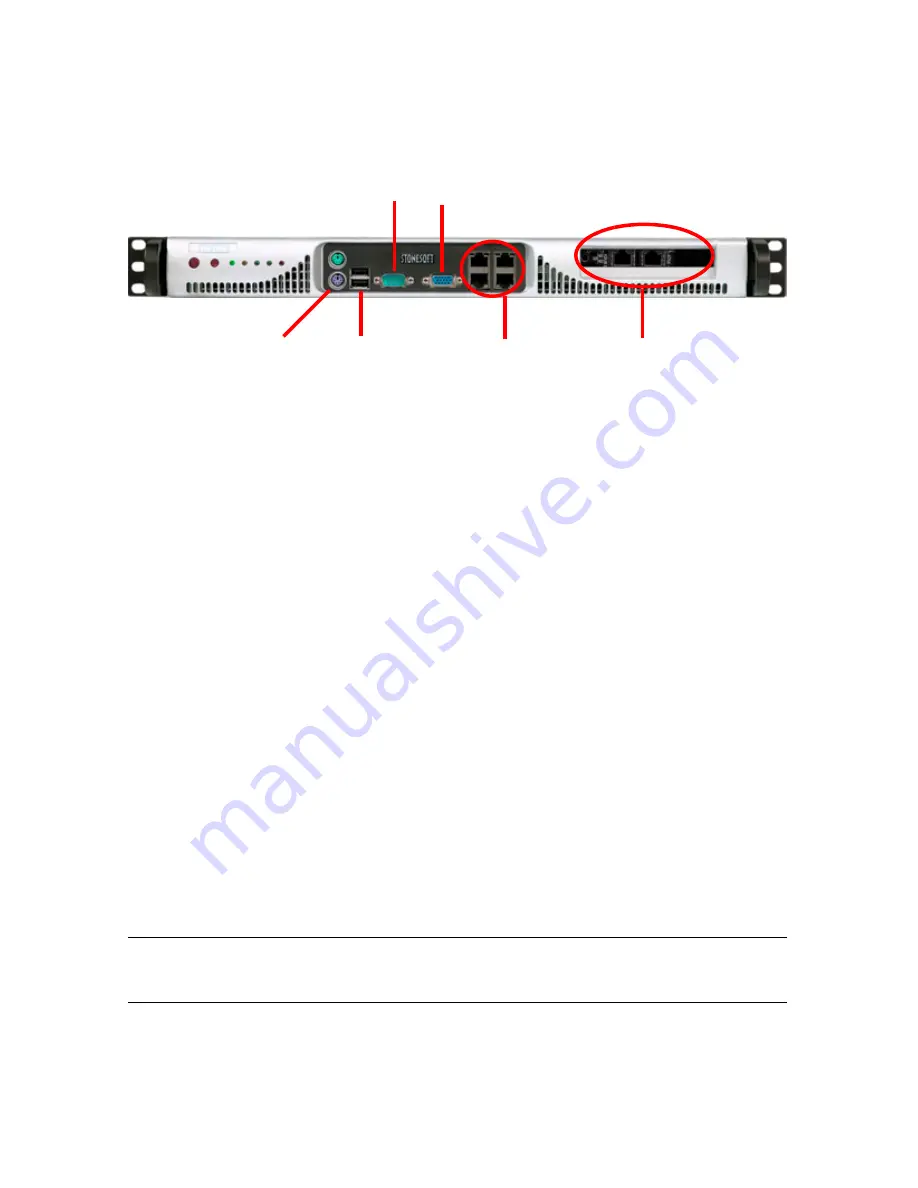
18
Connecting the Cables
C o n n e c t i n g t h e C a bl e s
Illustration 10 Front Panel
T
To connect the cables
1. Choose one of the following:
• Connect a monitor to the VGA port and a keyboard to either of the
two USB ports.
• Or connect the supplied null-modem cable to the serial port and
to another computer that you will use for a terminal connection.
2. Connect the power cable to the AC power connector on the back of
the appliance.
3. Connect network cables to the ethernet ports (six in FW-1020,
eight in FW-1050 and FW-1200).
• You are free to choose which ethernet ports you connect to which
network. The ethernet ports are mapped to Interface IDs during
the initial configuration. The port number labels indicate the
numbering of the ethernet ports on the appliance.
Connecting the Appliance to the Power Supply
Plug the power cord into a grounded, high-quality power strip that offers
protection from electrical noise and power surges. We highly recommend
using an uninterruptible power supply (UPS) to ensure continuous
operation and minimize the risk of damage to the appliance in case of
sudden loss of power.
Note –
Standby power is supplied to the system even when the
appliance is turned off.
Two USB ports
Serial port
VGA monitor
Six or eight ethernet ports
PS/2 keyboard













































