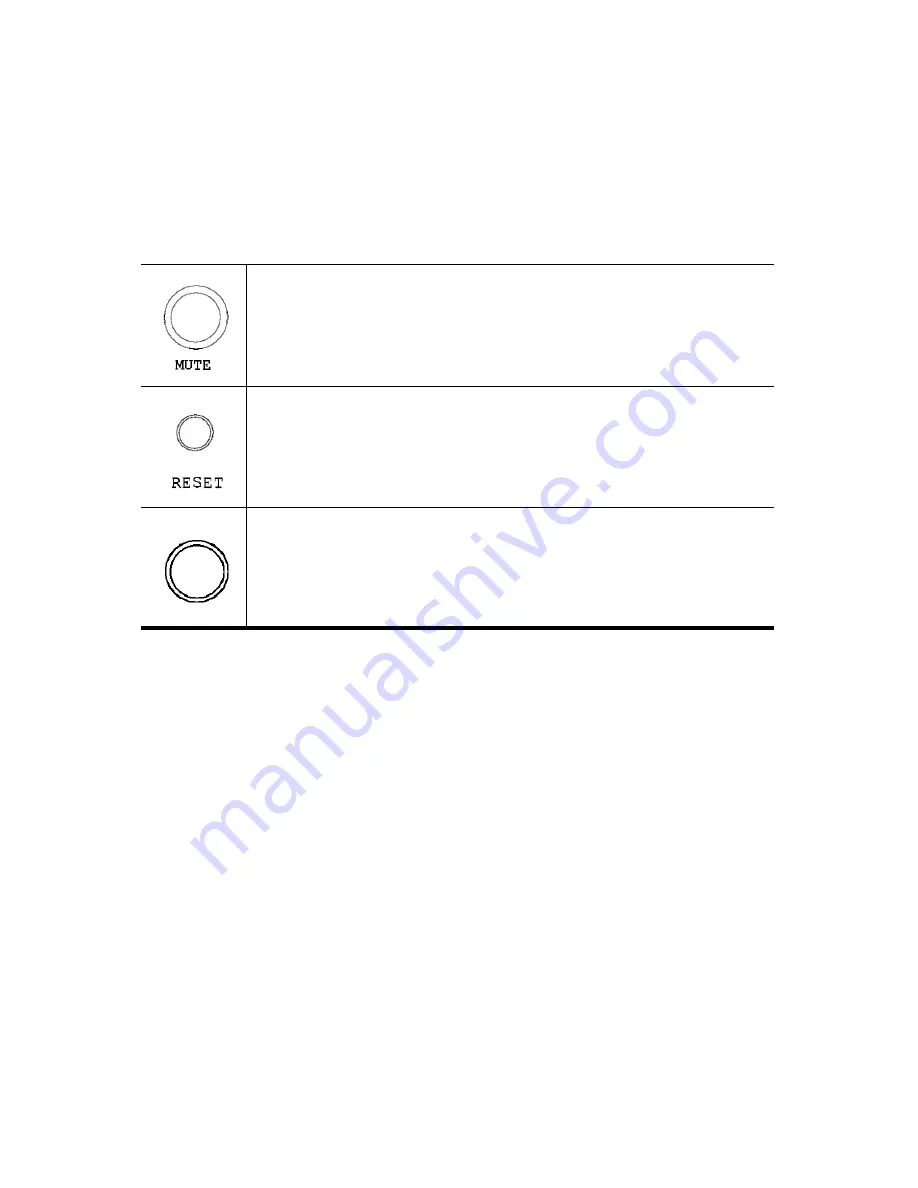
10
Front Panel
Front Panel Buttons
There are three push-buttons in the upper right corner of the front panel.
Do not press them if the appliance is online (processing traffic) and
operating normally.
Table 2 Front panel buttons
This button is not currently used.
This is
the reset button, which reboots the system.
Use the button only if it is not possible to reboot using
either the Management Client or command line
command.
This is
the
main power button, which is used to turn
on/off the main system power. Turning off the
appliance keeps standby power supplied to the
system.

































