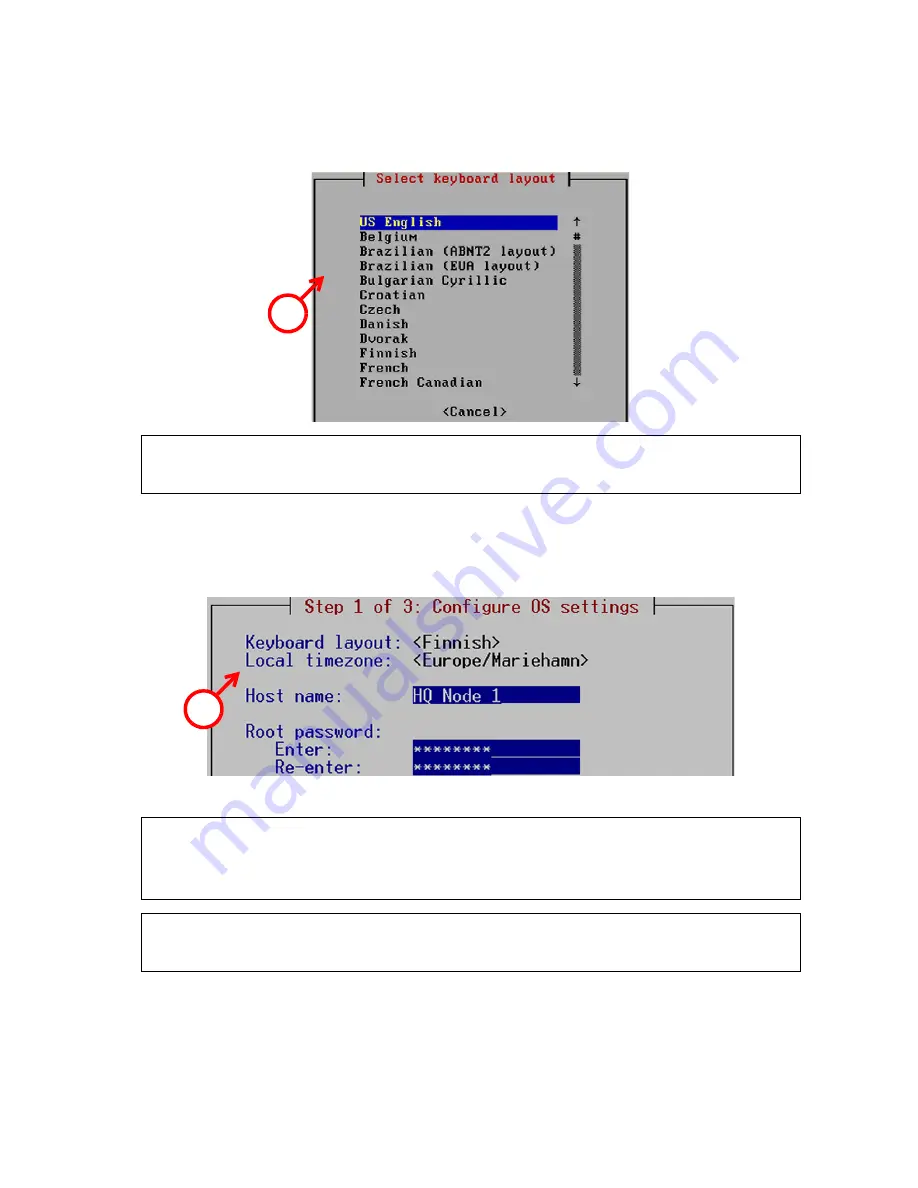
22
Initial Configuration
2.
Highlight the correct layout and press E
NTER
.
Tip:
Type in the first letter to move forward more quickly in the list of keyboard
layouts.
T
To set the engine’s timezone
1.
Highlight the entry field for
Local Timezone
using the arrow keys
and press E
NTER
.
2.
Select the correct timezone in the dialog that opens.
Note –
If the desired keyboard layout is not available, use the best-
matching available layout, or select US_English.
Note –
The timezone setting affects only the way the time is displayed
on the engine command line. The actual operation always uses UTC
time.
Note –
The appliance’s clock is automatically synchronized with the
Management Server’s clock.
2
1






































