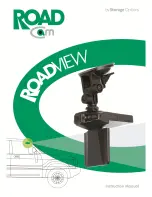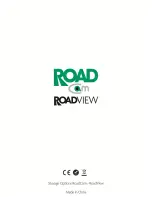6
CHARGE THE BATTERY
The Road Cam has a rechargeable battery. Before first use, it is advised to charge the battery fully to preserve its
life. There are two methods for charging the battery:
1.
Connect it to your car’s electrical outlet using the supplied adapter.
2.
Connect it to a computer using the supplied USB cable.
While charging, the power LED will flash blue.
When charging is complete, the LED will extinguish.
INSERT AN SD CARD
Road Cam records video and photo files to SD card. A 4GB card is included for your convenience.
To insert an SD card:
1.
Open the SD card cover flap.
2.
Push the SD card into the slot until it clicks in place.
3.
Close the cover flap.
To remove an SD card:
1.
Open the SD card cover flap.
2.
Push the SD card gently until it clicks, then release, and it will eject.
3.
Close the cover flap.