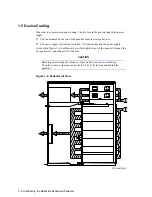Installing and Operating a Pedestal 2–1
2
Installing and
Operating a Pedestal
This chapter describes the procedures for installing and operating a BA346–KB series
deskside expansion pedestal. Subjects addressed include selecting the installation area,
unpacking the pedestal, installing storage devices, connecting cables, and checking pedestal
operation
2.1 Installing a Pedestal
You can usually install the pedestal within 2 meters (6.6 feet) of the SCSI controller and next
to an ac receptacle. A desktop, a table, or the floor are acceptable installation locations
Figure 2–1 shows the minimum pedestal dimensions.
CAUTION
Blocking or restricting the input or output air flow can cause overheating.
Therefore, leave a clear space of at least 0.3 m (1 ft) at both the front and rear of
the pedestal.
Figure 2–1 Pedestal Dimensions
CXO-4553A-MC
533 mm
(21 in)
203 mm
(8 in)
483 mm
(19 in)
AIR FLOW
305 MM
(12 in)
FRONT DOOR
203 mm
(10 in)
Summary of Contents for BA346-K Series
Page 38: ......