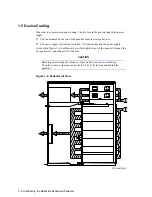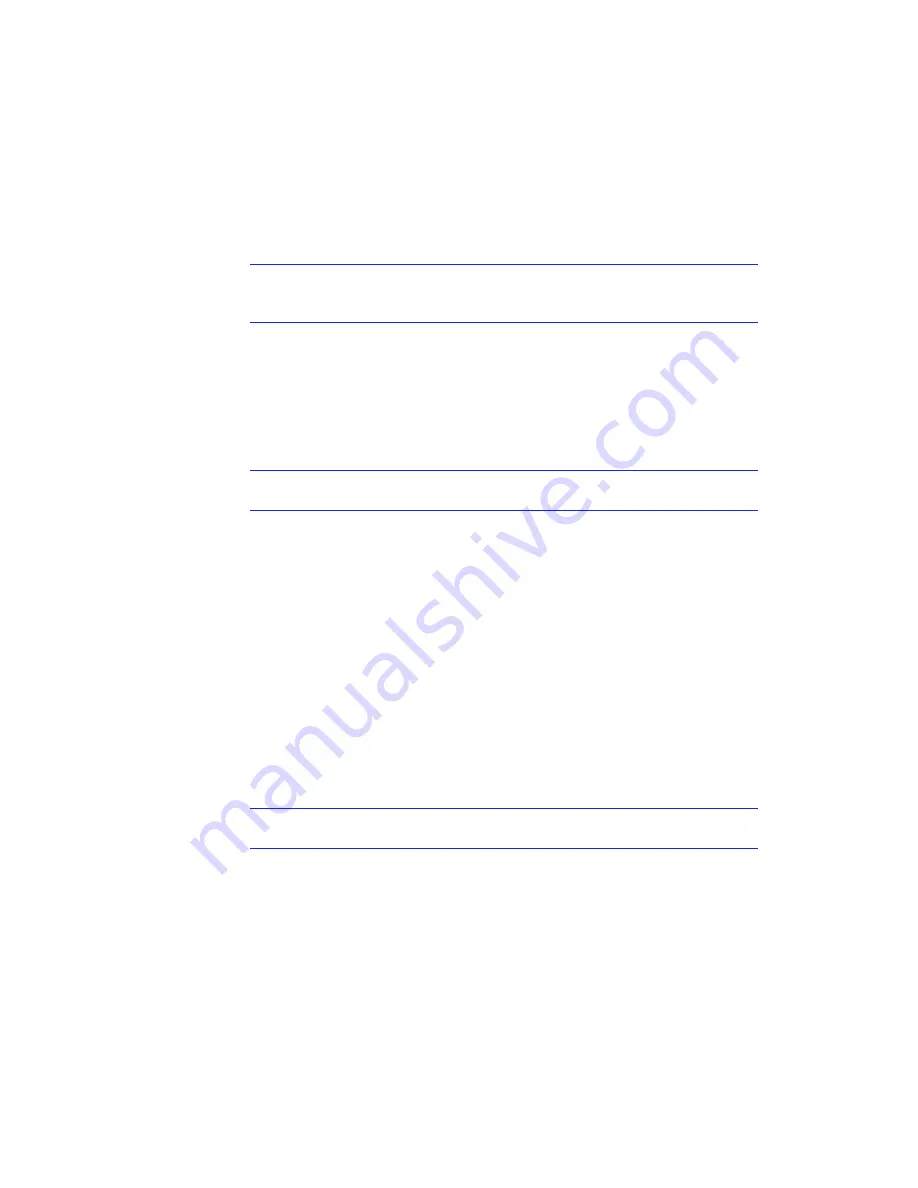
`2–2 Installing and Operating a Pedestal
2.2 Selecting the Installation Area
The location of the pedestal depends upon the availability of ac power and the distance to the
SCSI controller. SCSI bus length is critical to selecting the installation area. Therefore,
before selecting the installation area, read Section 3.3.
CAUTION
Blocking or restricting the input or output air flow can cause overheating.
Therefore, leave a clear space of at least 0.31 m (1 ft) at both the front and rear of
the pedestal.
2.3 Unpacking a Pedestal
The shipping containers provide maximum protection for the pedestal and all components.
Digital recommends that you unpack the pedestal in the installation.
WARNING
To prevent personal injury always use two people to pack, unpack, or move the
pedestal in the shipping container.
Refer to Figure 2–2 and complete the following procedure to unpack a pedestal:
1. Orient the shipping container as shown.
2. Open the shipping container. Slide the pedestal and the packing material on to the floor .
3. Remove the documentation package.
4. Remove the top foam blocks.
5. Remove the door.
6. Remove the pedestal.
7. Replace all packing material, including plastic bags, in shipping container.
8. Store the shipping container for future use.
Note
Retain all packing materials for future use. Shipping pedestals without the proper
packing materials can cause damage to the pedestal.
Summary of Contents for BA346-K Series
Page 38: ......