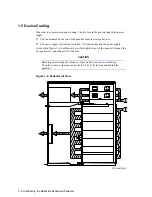`2–8 Installing and Operating a Pedestal
2.10 Connecting the SCSI Bus Cables
Once you have installed all the storage devices, you can connect the SCSI bus cable.
CAUTION
Connecting the SCSI bus cable with power applied to either the controller or the
pedestal can generate erroneous signals and cause the SCSI bus to “hang.”
Always turn off the power on both the host and the pedestal when connecting or
disconnecting the SCSI cables.
The cables recommended for connecting the SCSI controller are either a BN21K or BN21L
series SCSI cable. The 68-pin, high-density connector (see Figure 2–7) connects to the SCSI
“Bus A” input connector on the rear panel of the pedestal (see Figure 2–9).
Figure 2–7 BN21K-Series Cable Connectors
CXO-4171A-MC_R
Figure 2–8 BN21L-Series Cable Connectors
CXO-4172A-MC_R
Summary of Contents for BA346-K Series
Page 38: ......