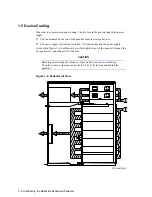`2–12 Installing and Operating a Pedestal
2.14 Replacing a Storage SBB
There are three methods for replacing a storage SBB with an identical SBB:
•
Hot swap —This method requires that the SCSI controller support removing and
installing SBBs while the bus is active, Check the controller documentation to determine
if hot swap is supported.
CAUTION
The capabilities of the SCSI controller determine the procedure for removing or
installing SBBs. Check your SCSI controller documentation to determine the
procedures supported.
Removing or installing an SBB while the SCSI bus is active, a hot swap, can
result in corrupted or lost data if the controller does not support hot swap.
•
Warm swap—This method requires a that the SCSI controller makes one bus inactive
(quiescent) while the other buses remain active. HSJ40-series controllers have this
capability.
•
Cold swap—This method requires removing power from the pedestal to deactivate the
bus.
Refer to Figure 2–6 and complete the following procedures to replace an SBB.
1. Open the front door.
2. When the bus is inactive, press the mounting tabs on the SBB bezel together and pull the
SBB out, as shown in Figure 2–6.
3. Insert
an
identical model SBB in the slot and push it in to fully seat it. Allow the front
panel mounting tabs expand and engage the shelf.
4. Activate the SCSI bus and observe that the SBB status LEDs are operating.
5. Close the front door.
Summary of Contents for BA346-K Series
Page 38: ......