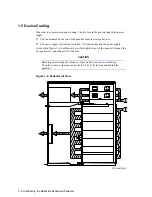iii
Contents
Chapter 1 Introducing the Deskside Expansion Pedestal
1.1 Product Description.................................................................................................................... 1–1
1.2 Options ...................................................................................................................................... 1–2
1.3 Major Components..................................................................................................................... 1–3
1.4 Power......................................................................................................................................... 1–4
1.5 Device Cooling .......................................................................................................................... 1–6
1.6 StorageWorks Building Blocks (SBBs)....................................................................................... 1–7
1.7 Product Specifications................................................................................................................ 1–8
Chapter 2 Installing and Operating the Pedestal
2.1 Installing a Pedestal ................................................................................................................... 2–1
2.2 Selecting the Installation Area ................................................................................................... 2–2
2.3 Unpacking a Pedestal ................................................................................................................. 2–2
2.4 Packing a Pedestal ..................................................................................................................... 2–4
2.5 Preparing the Pedestal for Operation .......................................................................................... 2–5
2.6 Mounting the Base ..................................................................................................................... 2–5
2.7 Installing Options ...................................................................................................................... 2–6
2.8 Configuring the Pedestal ............................................................................................................ 2–6
2.9 Installing SBBs .......................................................................................................................... 2–7
2.10 Connecting the SCSI Bus Cables.............................................................................................. 2–8
2.11 Connecting the AC Power Cord ............................................................................................... 2–9
2.12 Operating the Pedestal ............................................................................................................2–10
2.13 Mounting the Door..................................................................................................................2–11
2.14 Replacing a Storage SBB ........................................................................................................2–12
Chapter 3 Configuring a Pedestal
3.1 The Standard Configuration....................................................................................................... 3–1
3.2 SCSI Bus Cables and Accessories............................................................................................... 3–2
3.3 SCSI Buses ................................................................................................................................ 3–3
3.4 Internal SCSI Buses ................................................................................................................... 3–4
3.5 Removing the Side Panel ........................................................................................................... 3–5
3.6 Setting the Configuration Address.............................................................................................. 3–6
3.7 Device Addresses ....................................................................................................................... 3–8
3.8 Completing the Configuration.................................................................................................... 3–8
Glossary
Index
Summary of Contents for BA346-K Series
Page 38: ......