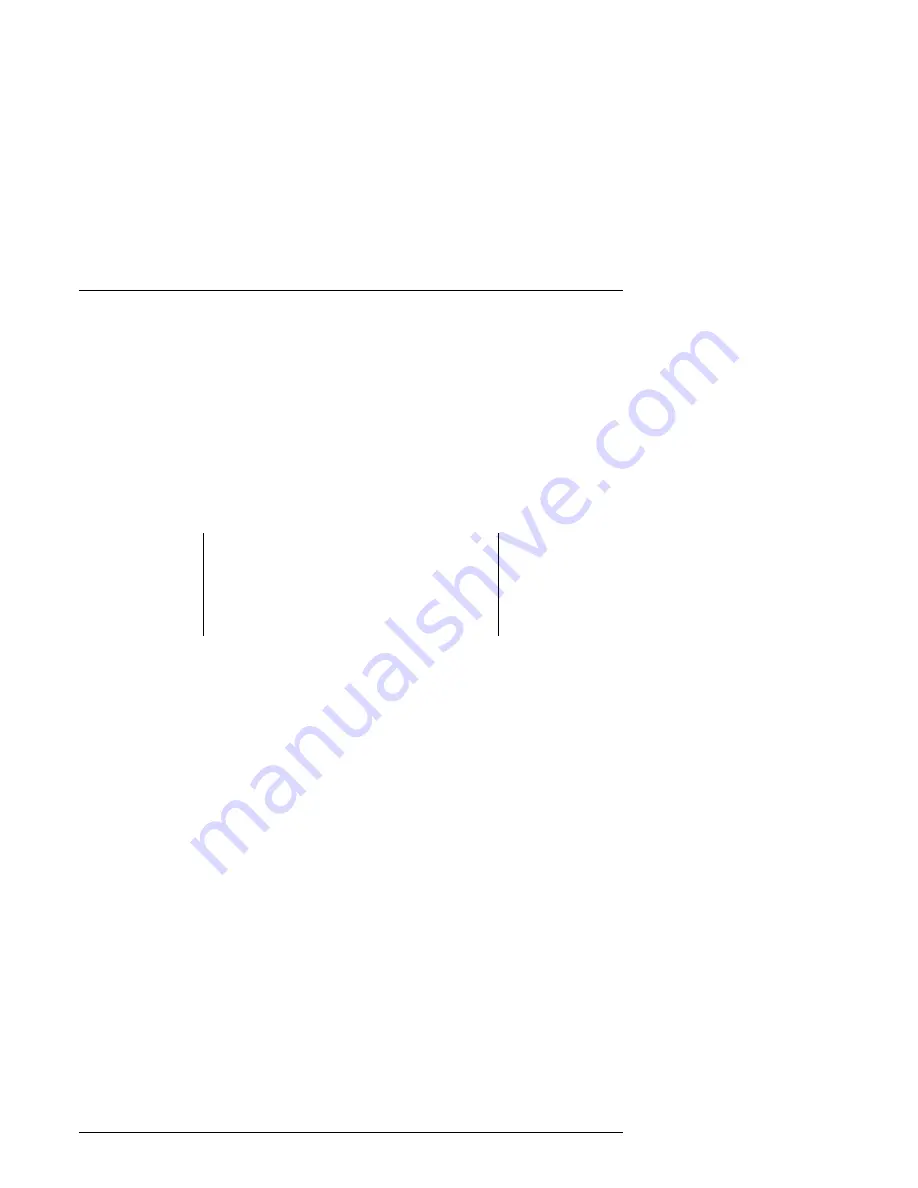
RA7000 and ESA10000 Storage Subsystems
4–14
EK–SMCPP–UG. A01
After correcting the problem that required the controlled power shut down, you
can restore power by:
1. Momentarily pressing the Alarm Control switch on each expansion unit EMU.
2. Momentarily pressing the Alarm Control switch on the master EMU.
4.3.4 User-Initiated Master Enclosure Shut Down
When you initiate a controlled power shut down on the master enclosure PVA by
pressing and holding the dc power switch for at least 5 seconds, the sequence of
events is as follows:
NOTE
If the master EMU is not communicating with the
controller or the controller does not support a
controlled power shut down, the master EMU
commands all enclosures to perform an
immediate power shut down.
1. The EMU changes its status to indicate that the dc power switch was
pressed.
2. The master EMU notifies the controller of the change in status.
3. When the controller is ready, it sends a controlled power shut down
command to the master EMU.
4. A controlled power shut down is completed on all subsystem cabinets.
After correcting the problem that required the controlled power shut down you
can restore power by:
1. Momentarily pressing the Alarm Control switch on each expansion unit
EMU.
2. Momentarily pressing the Alarm Control switch on the master EMU.
















































