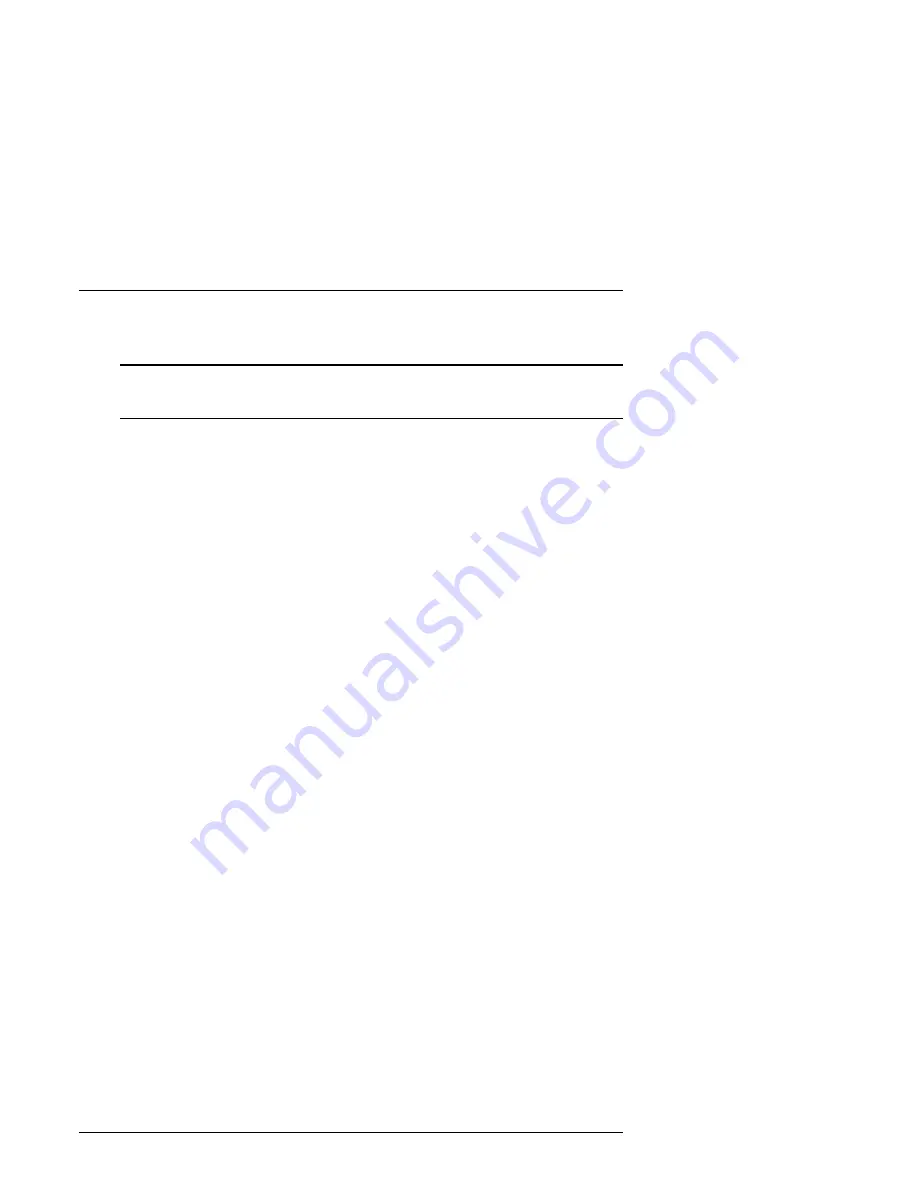
Medium Optical Disk (RW551/RW552) Library
4–18
EK–MOL80–SV. B01
Table 4–3 Hardware Errors and Recovery Procedures (
continued
)
Error Code
Error Description
Recovery Procedures
(hex.)
3C
Move to
•
Vertical motion failed in the
middle of a move or exchange.
•
Look at the micro-move error of
the failure in the error log (under
INFO *, and Hardware Error in
the control panel display). Also
check the Source and
Destination entries in the error
log to verify what move was in
process.
•
Make sure the encoder strip is
inside sensor.
•
Make sure the motor leads are
connected to the vertical motor.
•
Check that the cable from the
sensor is connected through the
translate from to the umbilical
cable for the picker.
•
24-volt power supply
•
Controller PCA.
3D
Flip
•
Change picker
3E
Translate
•
Change picker
3F
Put magazine in
•
Failed plunging cartridge into a
magazine.
Look at the micro-move error of the
failure in the error log (under INFO *,
and Hardware Error in the control
panel display). Probably the picker.
40
Get magazine out
•
Failed extracting a cartridge
from a magazine.
•
Look at the micro-move error of
the failure in the error log (under
INFO*, and Hardware Error in
the control panel display).
•
Probably the picker
















































