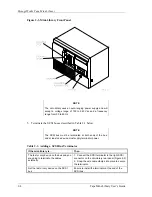StorageWorks Tape Mini-Library
2-8
Tape Mini-Library User's Guide
Table 2-8. Operator Control Panel Functions
Push-button
Function
Display Mode
Puts the mini-library in the Normal, Density Select, or SCSI ID
Select mode.
Select
•
Selects SCSI ID and density.
•
Moves, in increments, the current slot number on the display to
the next slot number.
Load/Unload
•
Loads the cartridge currently selected into the tape drive.
•
Unloads the cartridge currently in the drive.
•
Resets the mini-library if a loader error has occurred. When the
ERR LDR message displays, press the Load/Unload button to
reset the mini-library
Open
•
Opens the magazine door allowing access to the magazine for
loading and unloading cartridges.
Table 2-9 lists and describes the possible display messages which may be seen on the
operator control panel during normal operation.
Table 2-9. Operator Control Panel Display Messages
Display Message
Description
WP
The cartridge in the drive is write-protected by one of the following:
•
The write-protect switch on the cartridge is set to the write protect
position
•
Host software write-protect qualifiers
DRIVE ACT
Tape is reading or writing.
DRIVE RDY
A cartridge is in the drive and the tape is not moving.
DRIVE REW
Tape is rewinding.
HC
The read/write head needs cleaning.
LDR RDY
Power is on and no cartridge is in drive.
LDR ACT
Loader is moving a cartridge.
ERR MAG
The status of cartridges reported by the loader and drive is inconsistent.
ERR LDR
A loader transfer assembly error has occurred.
ERR DRV
A drive error has occurred.
ERR CTL
A controller error has occurred.
ERR UNK
An error of unknown origin has occurred.
SLOT 0
SLOT 1
SLOT 2
SLOT 3
SLOT 4
The current slot containing the cartridge. Each current slot number flashes
on the display when its corresponding cartridge moves to or from the drive.
Also used with the ERR MAG or ERR LDR message to show error type.
DNS SEL
The mini-library is in the Density Select mode.
Summary of Contents for SWXTL-BL
Page 2: ......
Page 9: ...StorageWorks 4 mm Cassette Tape Drive x Utility for Novell NetWare preliminary...
Page 53: ......