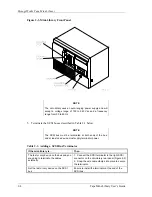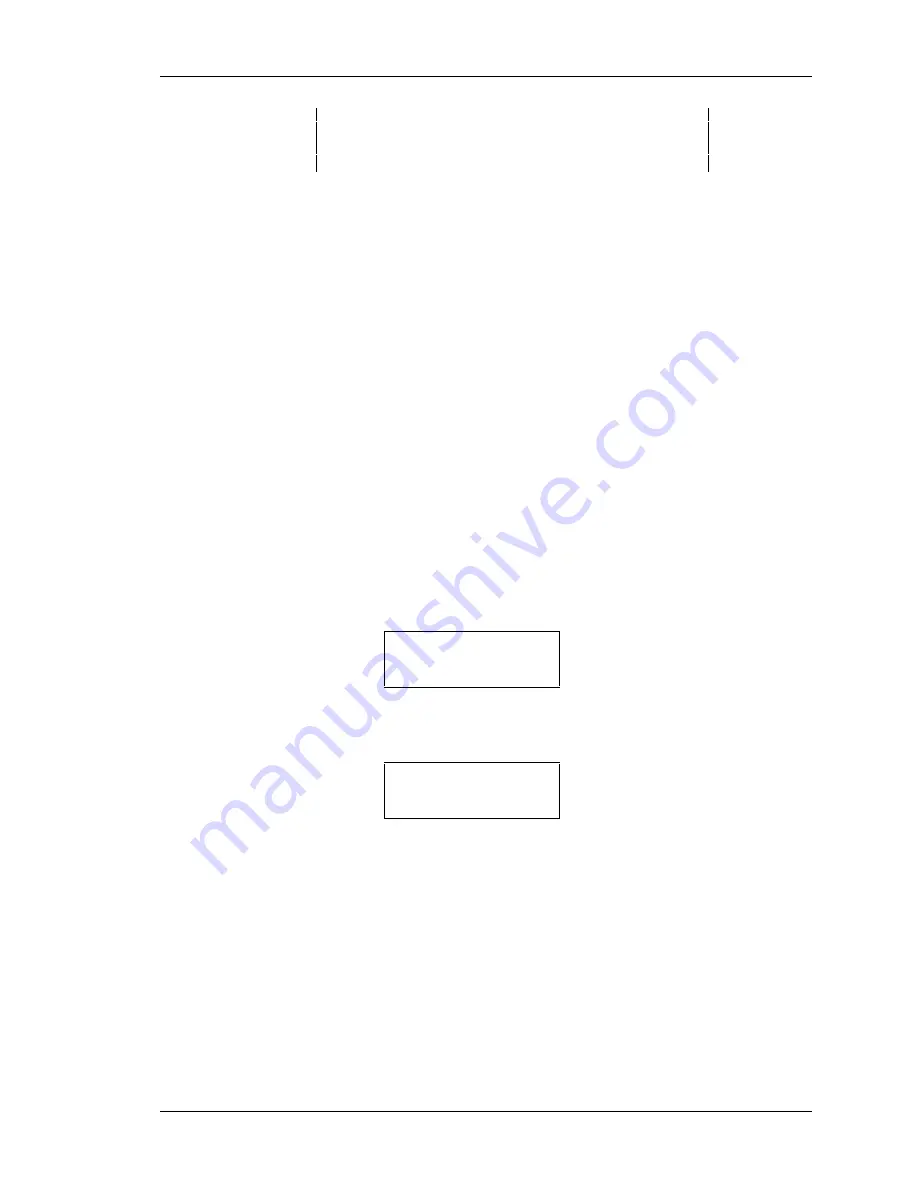
Chapter 2. Installing and Operating the Mini-Library
Tape Mini-Library User's Guide
2-11
CAUTION
Executing any “Write from BOT” operations destroys existing
data on tape.
2.11.1 Front Panel Density Select Mode
To select density via the front panel:
1. If a tape is loaded in the drive, the display shows the tape’s pre-recorded density.
2. You can use the mini-library operator control panel at various times, not just after
loading a tape. Density selection is inactive until the write from BOT command is
issued. The controller remembers the density selection state until you do one of the
following:
•
Change the density selection
•
Press the Open push-button to open the door
3. Enter the Density Select mode by pressing the Display Mode push-button and then
the Select push-button on the operator control panel. Using the Density Select mode
always overrides a host selection.
Example:
If you have loaded a tape with a pre-recorded density of 2.6 and you use the
Density Select mode to select a density of 10:
Before a “Write from BOT” occurs, you should see the 2.6 continuously displayed, and
the 10 and OVR flashing in the display, as shown:
LDR RDY
2.6
10
OVR
After a “Write from BOT” occurs, you should see the selected density of 10 and the
OVR should be continuously displayed as shown below
LDR RDY
10
OVR
Table 2-10 shows the results.
Summary of Contents for SWXTL-BL
Page 2: ......
Page 9: ...StorageWorks 4 mm Cassette Tape Drive x Utility for Novell NetWare preliminary...
Page 53: ......