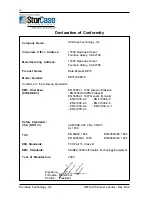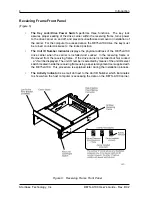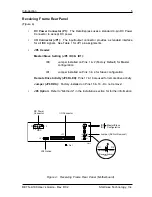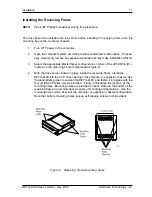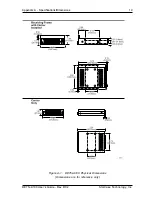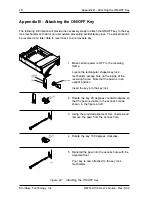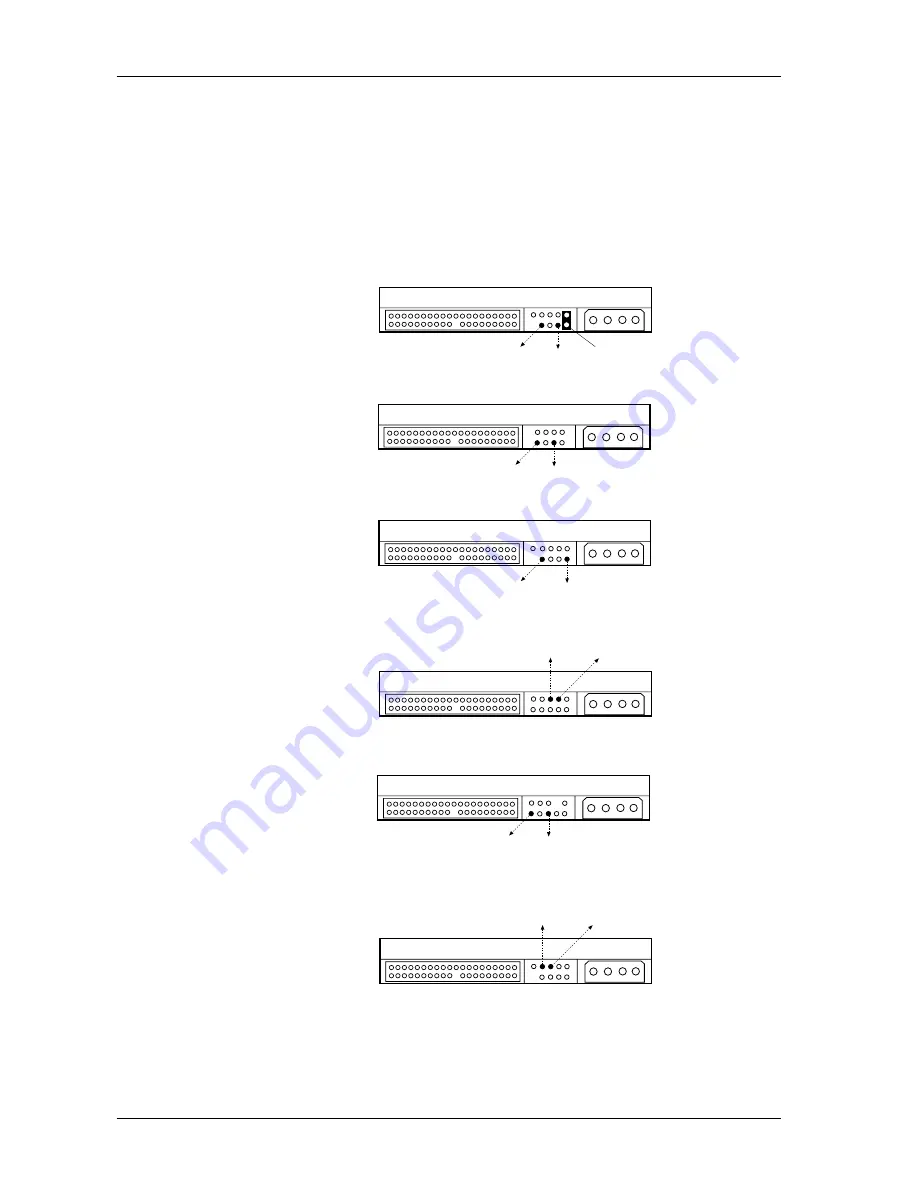
8
Installation
StorCase Technology, Inc.
DE75i-A100 User's Guide - Rev. D02
Figure 6: Examples of Ultra ATA Master/Slave Drive Connections
IBM
ATA66/100 Drive
JP3
Pin 3
JP3
Pin 2
Jumper
Installed
JP3
Pin 3
JP3
Pin 2
Seagate
ATA66/100 Drive
JP3
Pin 3
JP3
Pin 2
Western Digital
ATA66 Drive
JP3
Pin 3
JP3
Pin 2
Maxtor
ATA66 Drive
Maxtor
ATA100 Drive
JP3
Pin 3
JP3
Pin 2
112a
JP3
Pin 3
JP3
Pin 2
Western Digital
ATA100 Drive
Examples of Ultra ATA133 drive pin positions are shown in Figure 6. Remove and save all
jumpers. Install a cable wire (not provided) connecting the appropriate drive pins to the
appropriate JP3 pins as shown in Figure 6. Installation of a jumper may also be necessary,
depending on model.
NOTE:
Pin assignments may vary depending on model, refer to the drive manu-
facturer's documentation for specific information regarding your drive.