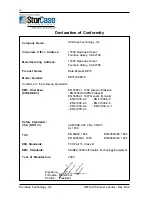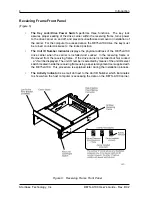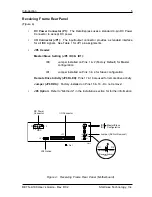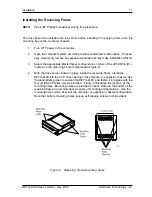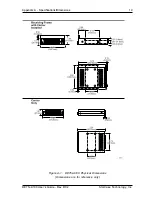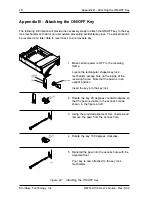12
Installation
StorCase Technology, Inc.
DE75i-A100 User's Guide - Rev. D02
5.
Adjust the front of the receiving frame so the carrier slides freely in and out on the
receiving frame guides. The position of adjoining peripheral units may require
adjustment.
6.
To connect the drive to a Remote Activity LED in the computer system, connect the
appropriate cable(s) to the receiving frame rear panel as shown in Figure 4. Connect
JP6 Pins 17 & 18 to a remote activity LED.
7.
Connect the I/O cable from the host adapter to the receiving frame. The Pin 1 indicator
on the cable must be properly aligned. Refer to Figure 4 for the correct Pin 1 location.
8.
Connect the power cable from the DC power supply in the computer chassis to the
power connector on the DE75i-A100 receiving frame. Refer to Figure 4 for the
receiving frame power connector location.
9.
Replace any expansion boards that may have been removed earlier. Replace the
system cover according to the manufacturers instructions.
10. Reconnect any system or peripheral cables removed earlier.
11. Turn ON power to the computer. If the installation has been successful, and all cables
have been properly attached, the system should boot normally. Although the
computer may not recognize the DE75i-A100 yet, the front panel display on the Data
Express should illuminate.
NOTE:
The lock on the DE75i-A100 receiving frame functions as a lock and
a DC power switch for the carrier unit. The lock must be engaged
(turned counterclockwise) in order to supply power to the carrier and
installed drive unit.
12. The new drive may need to be formatted or initialized prior to use with the operating
system and applications software. Refer to the drive and/or computer manufacturer's
documentation for formatting information.