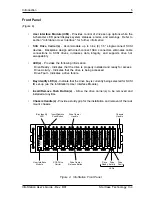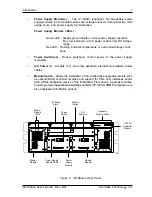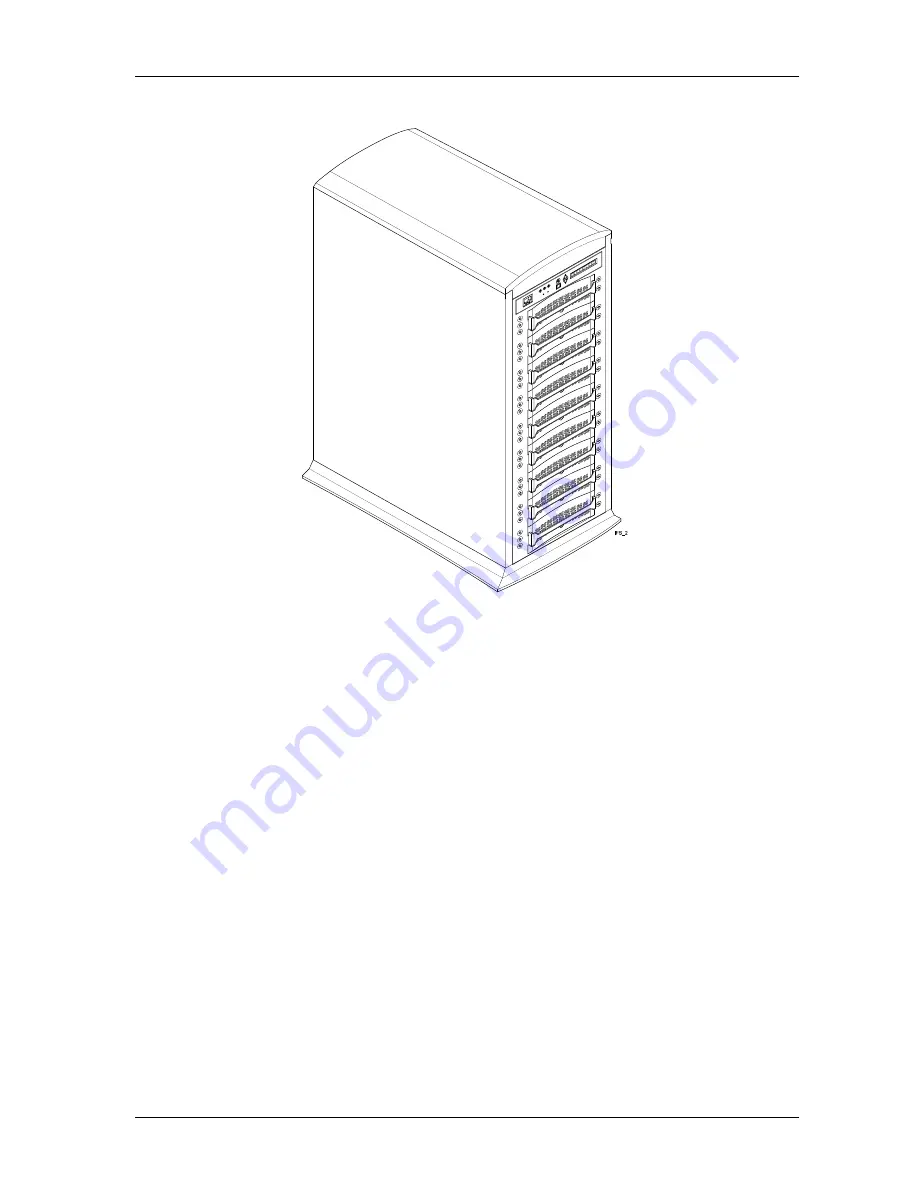
Introduction
3
InfoStation User's Guide - Rev. B01
StorCase Technology, Inc.
Figure 2: InfoStation (Tower Version)
Using a modular approach supported by redundant features and hot swapping capabilities,
the InfoStation will provide continued data availability and allow for ease of maintenance and
minimal system down time.
The modular and scalable design of the InfoStation chassis also allows a variety of future
product upgrades to be offered, such as future support for Fibre host interfaces and/or (with
a Fibre backplane version of the InfoStation) Fibre drives. Upgrade modules, providing remote
diagnostics capabilities and SES or SNMP compliance, are also anticipated InfoStation options.
This User's Guide describes the steps required for installing drive(s) into the InfoStation
external expansion chassis. For consistency, most illustrations depict the InfoStation rack
mount model. Although cosmetically different on the exterior, the tower and rack mount models
are identical on the interior.
This guide is intended to supplement documentation provided with the host computer system,
the operating system, and the drive(s) to be installed within the InfoStation. Figure 3 illustrates
a typical drive installation into an InfoStation external expansion chassis.