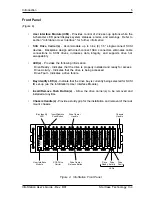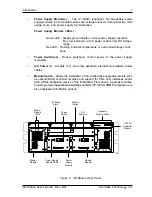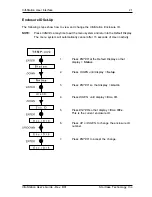6
Introduction
StorCase Technology, Inc.
InfoStation User's Guide - Rev. B01
Rear Panel
(Figure 5)
Ultra160 I/O Repeater Module(s)
-
Enhances drive signal quality. Additional I/O
repeater modules are optional, for a total of four (4) Ultra160 channels. Refer to
Appendix B for further information.
Repeater Module LED(s)
-
Error LED (Amber) - Flashing indicates a detection in either:
1. Over temperature
2. Low termination voltage
3. Invalid differential voltage
Activity LED (Green) - ON indicates that activity is present
OFF indicates that there is no activity present
Refer to the UIM or InfoMon for detailed information on repeater module status.
I/O Blank Plate(s)
- May be removed when installing additional I/O Repeater
modules.
Module Handle(s)
- Provide a sturdy grip for the installation and removal of the
InfoStation modules.
WARNING:
DO NOT USE MODULE HANDLES TO LIFT CHASSIS! These
handles are specifically designed for the installation and re-
moval of modules only!
Blower Module(s)
- Dual redundant, hot swappable modules each with two (2)
high-pressure blowers inside, provide ample cooling for high speed drives (79 CFM
each module). Each module features blower fault detection, total usage hours, and
self-adjusting blowers for optimal cooling performance.
Blower Module LED(s)
-
Green LED - Steady glow indicates normal blower operation.
Red LED - Flashing indicates at least one blower failure.