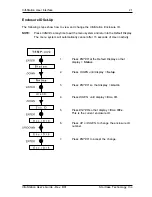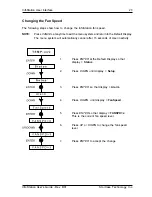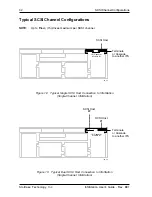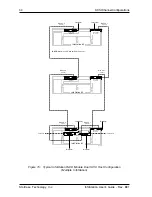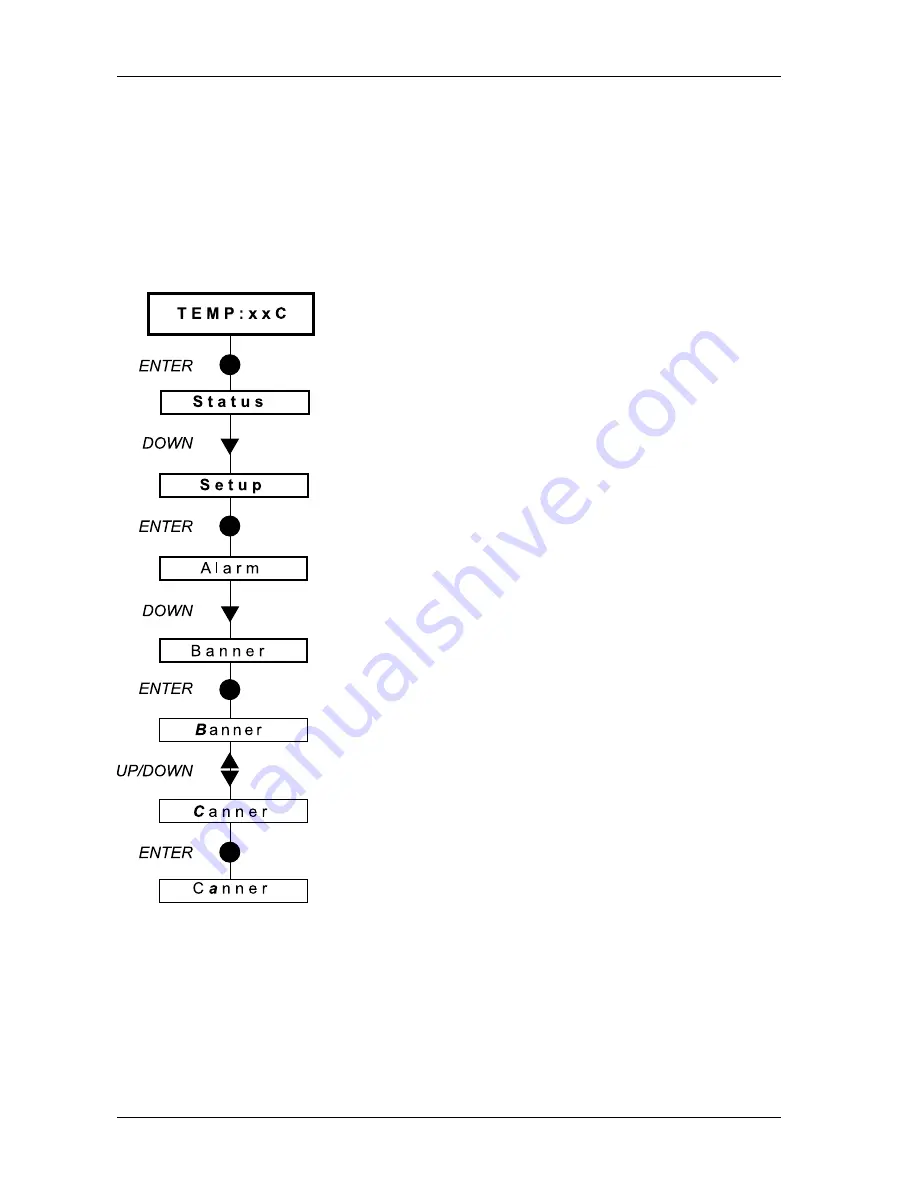
24
InfoStation User Interface
StorCase Technology, Inc.
InfoStation User's Guide - Rev. B01
Banner Set-Up
The following steps show how to customize the InfoStation start-up banner.
NOTE:
Press
CANCEL
at anytime to exit the menu system and return to the Default Display.
The menu system will automatically cancel after 15 seconds of User inactivity.
1.
Press
ENTER
at the Default Display so that
display =
Status
.
2.
Press
DOWN
until display =
Setup
.
3.
Press
ENTER
so that display =
Alarm
.
4.
Press
DOWN
until display =
Banner
.
5.
Press
ENTER
to change the Banner.
The first letter/character will start to blink.
6.
Press
UP
or
DOWN
to change the first letter/
character.
7.
Press
ENTER
to accept the new or existing
letter/character.
8.
Repeat Steps 6-7 to change banner characters
2-8.
Pressing
ENTER
at the last letter/character will
accept the new banner altogether.