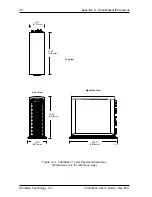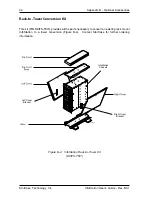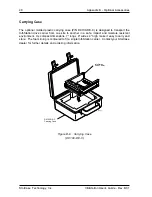InfoStation User's Guide - Rev. B01
StorCase Technology, Inc.
Appendix B - Optional Accessories
49
InfoStation External Monitoring Utility (InfoMon)
The InfoStation is an external monitoring utility that runs under the Windows
®
O/S. This free
utility (and its accompanying User's Guide) is available for download at the StorCase website
(http://www.storcase.com).
The primary purpose of this utility is to continuously monitor the environmental status and
indicate alarm conditions inside the InfoStation chassis via a serial connection. This utility
functions much like the User Interface Module, only more user-friendly!
The utility will sound the PC speakers in the event of alarms, and allows the User to set the
clock time on the User's Interface Module. This clock is used by the modules to provide
timestamping when logging errors.
To install and operate the InfoMon software, the computer system must meet the following
requirements:
Operating System
Microsoft
®
Windows
®
95/NT 4.0 or later
CPU
IBM-compatible 486 or higher
Memory
16MB minimum
Hard Disk Space
2MB minimum
Monitor
VGA or better
I/O Ports
One available serial port minimum