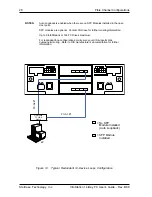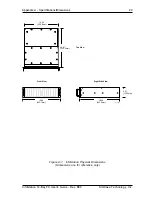InfoStation 14-Bay FC User's Guide - Rev. B00
StorCase Technology, Inc.
Fibre Channel Configurations
15
2.
Remove the SFP plugs (Figure 9A) and install the cables into the SFP Modules (Figure
10). Make sure to remove any cable plugs from the cables prior to installation (if
necessary). Save SFP and cable plugs for future use!
WARNING:
DO NOT look directly into the open end of an active LC (optical) cable or optical
SFP module (with plugs removed)! Serious eye damage can occur from direct
exposure to the infrared light!
Figure 10: Installing the Cables into the SFP Modules