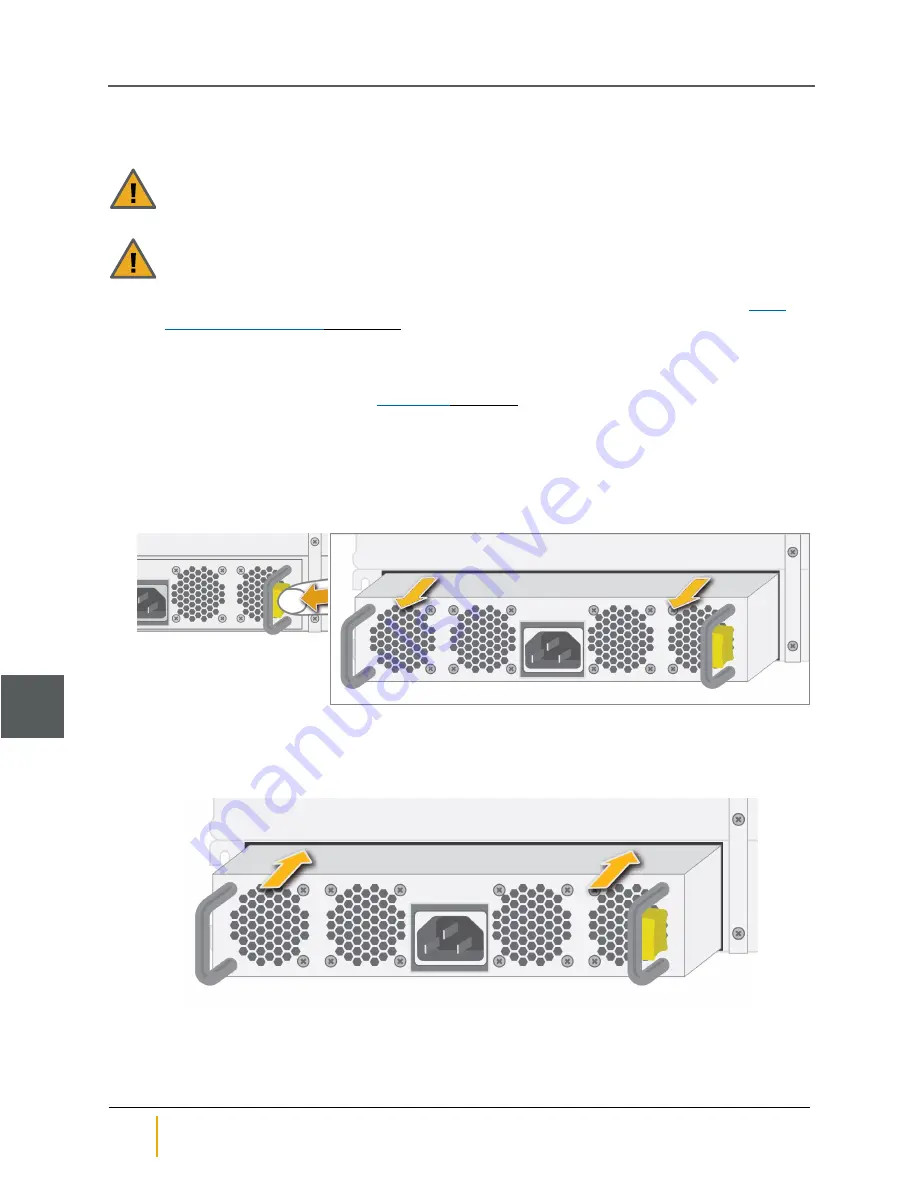
Power Supply Units (PSUs)
In the event of a power supply or PSU fan failure, replace the PSU using the following procedure.
CAUTION
: DO NOT REMOVE THE FAILED PSU until the new PSU has arrived and is ready to be
installed. Removing a PSU reduces air flow and cooling and can result in the system overheating.
CAUTION
: Computer components and disk drives are sensitive to electrostatic discharge (ESD).
Always ground any electrostatic charge from your person before touching components with your
hands or with any tools. Always use an anti-static wrist strap (one ships with each Nexsan Storage
System) while installing or performing maintenance on any Nexsan Storage System. See
on page 12 for detailed instructions.
►
To replace a PSU:
1. Determine which PSU or PSU fan has failed by examining the PSU status LEDs on each module. A red
LED indicates the failed module (see
on page 4). The
Home
page of the GUI also tells you
which module has failed (see the
Nexsan High-Density Storage User Guide
).
2. Remove the power cable from the power socket on the PSU where the failure has occurred.
3. Press the spring lock tab away from the edge of the PSU, then carefully remove the PSU from the unit.
Support the weight of the PSU with your free hand while removing it.
Figure 3-1: Removing the PSU
4. Make sure that the replacement PSU is right side up. The spring lock tab should be on the right.
5. Insert the replacement PSU into the slot and carefully slide it back until the spring lock tab clicks.
Figure 3-2: Sliding the PSU into place
6. Plug the power cable into the power cable socket on the replacement PSU.
Power Supply Units (PSUs)
16
Part Number: P0450141, Rev. B
Nexsan BEAST™ and E-Series™
3
















































